Let’s face it – selling books is hard, but there are some basics that are easy to do, and yet, many authors seem to miss them. So I’m starting with one of the important one – Amazon’s Author Central. There is absolutely no reason at all why every indie author shouldn’t have their author pages set up.
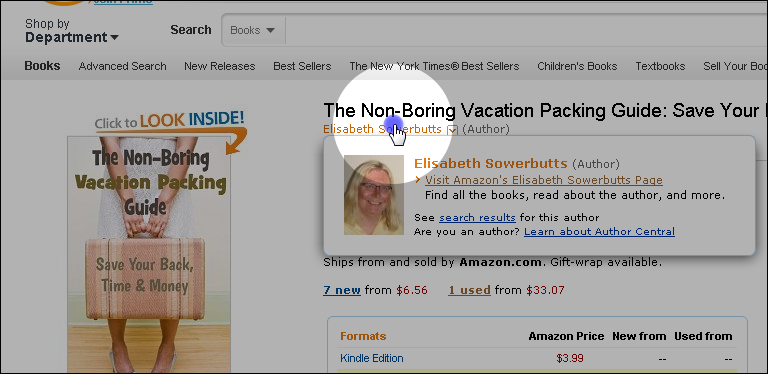
What is Author Central?
This is a website provided by Amazon for anyone who publishes books there, Kindle or paperback via Createspace. It’s the site that pops up if you click on an author’s name on their book – without one you will get a list of fairly random books that share part of your name e.g. clicking on Jane Smith got me this :
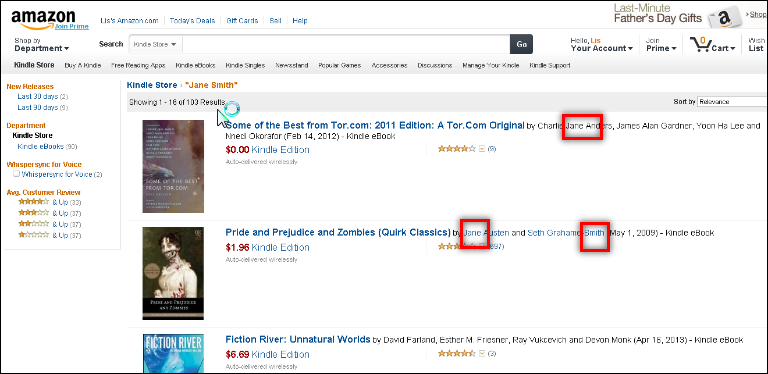
or you will go to a proper Author Central page.
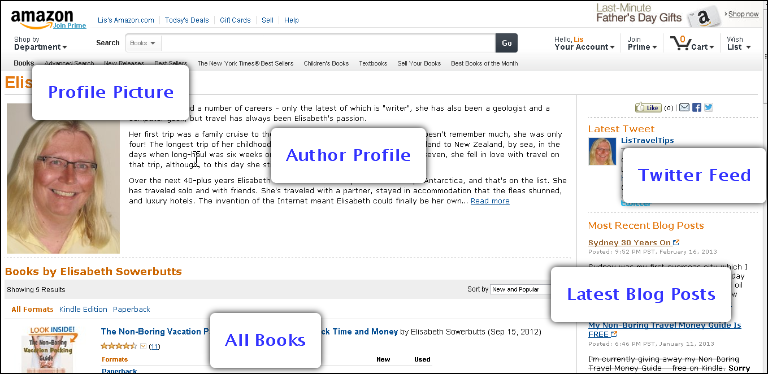
I don’t care how much you don’t “get” marketing – that’s a better result surely?
Why is Author Central Important?
Remember the last time you found a new author that you liked, what was the next thing you did after you finished the book? The usual answer is that you wanted to read more about the author, and see what other books she’d written.
Author Central is the first thing you should do to start establishing your author brand. You need to start giving people a reason to remember you name, your face, and hence your books.
But there a some other less obvious advantages to having an author central page:
- You can promote your blog/twitter/videos to readers and hopefully encourage them to further connect with you and sign up for your email list;
- You can add additional information to your book’s listing which is not available from the normal KDP (Kindle publishing) dashboard;
- You can track your books sales easily;
- You start to track your author rank in Amazon – which may well become important for the all-important Amazon algorithm in the future;
- It’s by far the easiest way to contact Amazon, and get a human to reply to your emails.
There Are As Many Author Central Pages as Their Are Amazons
I’ll describe the process for signing up for auhorcentral.amazon.com – but you really should repeat the process for any of the other Amazon’s that you make significant sales at. I have Author Central setup on:
authorcentral.amazon.com
authorcentral.amazon.co.uk
authorcentral.amazone.de
Each one is entirely separate so you can alter each one independently. Each also shows different book rankings and different reviews – because each show the ranking and reviews only for that country.
How To Sign Up For Author Central
Create a login at the authorcentral.amazon.com
1) If you have multiple pen names you can set these up separately – you may need to contact Amazon support (link at the bottom of each page) for their assistance. Once the pen-names are setup – you will have a drop down in the top right of the screen to switch between them. You will need to repeat the following steps for each pen-name
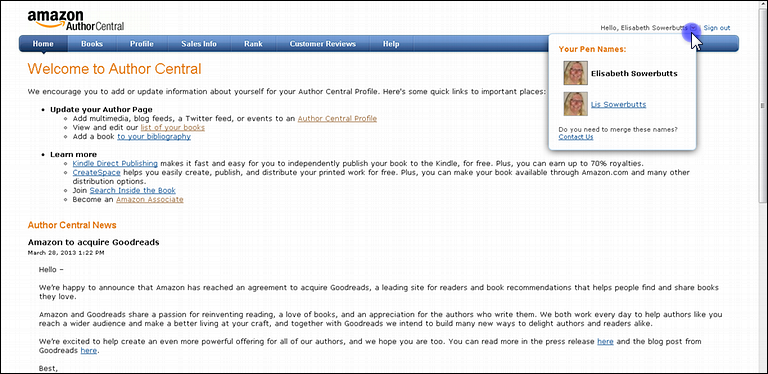
2) Go to the Profile tab on the menu and at the very least add your photo and your brief bio. Both of these will also be shown on your book’s Amazon page below your book’s reviews., as well as when readers click through on your name.
3) You also have the option to add any or all the following: your twitter handle, your blog’s RSS feed, up to eight videos, any events you are appearing at.
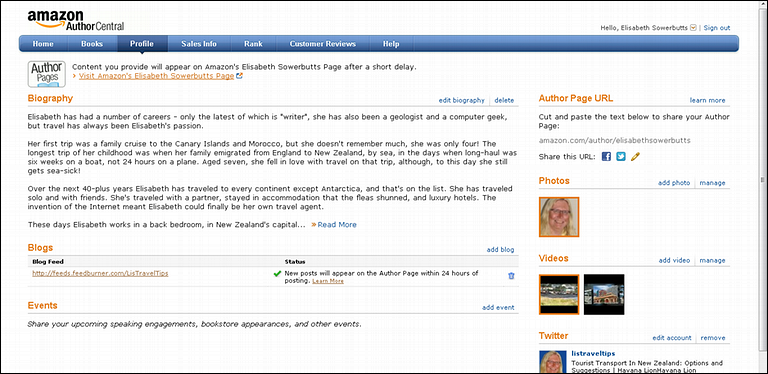
4) Once you have the profile sorted out, start to claim your books. If your author name exactly matches that of the book, and I assume is reasonably unique, then Amazon will try to pick them up automatically. Otherwise just search for them and claim them again remembering to claim the right books for the right pen-name.
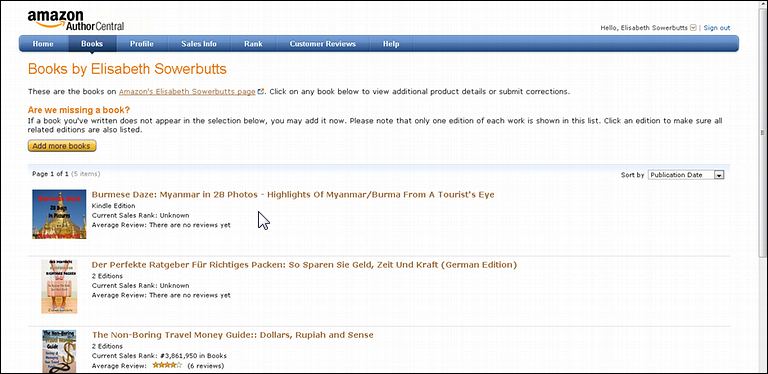 5) For each book you can amend the listing on amazon.com by making changing to the listing details in Amazon Central. Note that you may have multiple editions of the books e.g. Kindle and paperback and you can change each independently.
5) For each book you can amend the listing on amazon.com by making changing to the listing details in Amazon Central. Note that you may have multiple editions of the books e.g. Kindle and paperback and you can change each independently.
Once you have made changes here you will never again be able to make changes on the KDP screen for the book’s description, so just remember that.
You can use basic formatting (bold, lists etc) and add in “editorial” reviews, product description (which will over-ride the one KDP), from the author, about the author, from the inside flap, form the back cover. No you don’t have to fill them all – if you don’t fill out one the title won’t show at all on Amazon.
You can go even further and click through to the “Book Extras” tab which allow you to add even more content including characters, synopsis, glossary and many more – these however are maintained from yet another website – shelfari.com. These do show up on some Kindle apps and readers – under a “books extras” tab on the main menu of the book. Note none of these options are available in the other country Author Centrals.
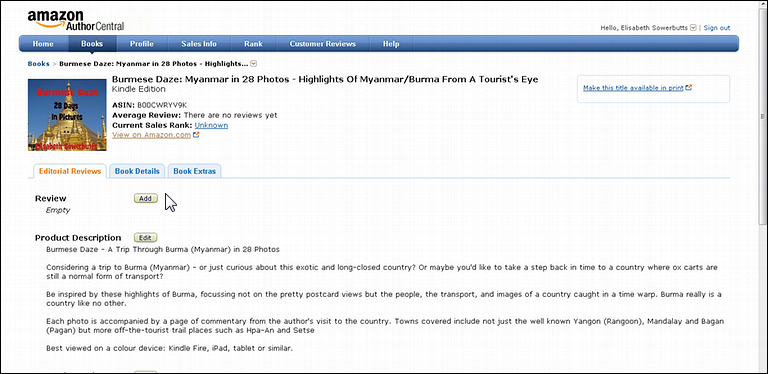
6) Remember that changes you make will only show on Amazon in a few hours/days – it’s not immediate. Keep an eye on which edition (paper or Kindle) and which pen name you are using. I recommend that you use the same email to login to Author Central as you do for KDP. It’s easier for you, and it may make it easier for Amazon to associate the right books with your account, and answer any queries you have in a timely manner.
Monitoring Your Rankings On Amazon
Once you have Author Central set up – that’s all you actually have to do. However you may find that you have a slight fixation about home many books that you’ve sold. In which case, Author Central is not a bad place to check what is going on. You can track three key items:
- book sales
- author rank
- customer reviews
Book sales are found under Sales Info. Note that the “book sacan” data appears to relate only to paper book sales, and seems to lag significantly. The sales rank data relates to data direct from Amazon so is more up to date, but can be days out of date if their servers are on a go-slow. I’ll do another post on Amazon sales rank – but here it’s suffice to say that the lower the number the bet. Being ranking at #100 is awesome, being ranking at #100,000 is OK, and a sales rank above 1,000,000 probably means you are rarely selling books. Note that these figures ONLY relate to the amazon site that this particular Author Central account relates to e.g. my German translation of a books ranks very poorly on amazon.com and a lot better on amazon.de
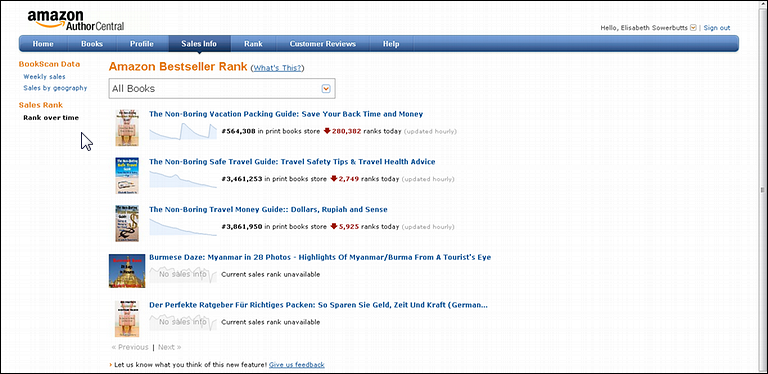
What is Amazon’s Author Rankings?
Frankly it’s an experiment – Amazon introduced it in October 2012 – and it’s certainly not perfect – for example I can’t explain the recent dip in my rankings in this graph – I was selling particularly well at the time!
This is my speculation – take it for what it’s worth. But if I was Amazon I would be using author rankings to build “trust” in an author that already sells books well. If they published a new book I might feel more inclined to promote it if they have previous sales…
It appears that author rank mirrors some sort of total sales rank of your books – in the same way – lower is better.

The third part of the tracking function of Author Central – are customer reviews of your book. You can use this to add comments, although that is generally considered bad form, and otherwise just angst or celebrate over the reviews. Your mileage may vary.
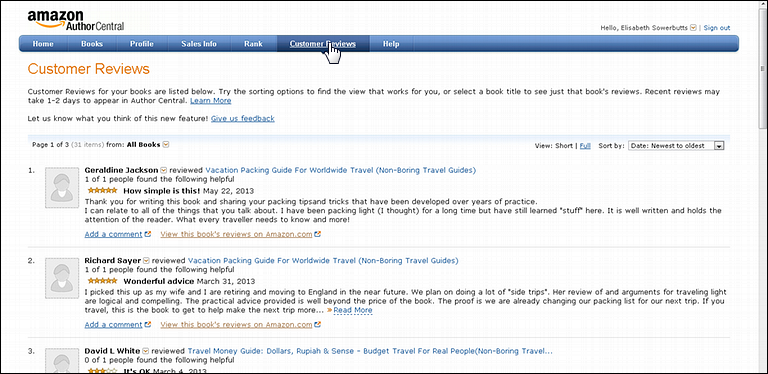
I think this should be enough to get you going with Author Central. Really, if you do nothing else to promote your books, fill in AC, it really is that important.
Questions? Comments?