Unbelievable! I am doing OK with Adsense. And I am not stupid technically, and I’m a woman so I can follow instructions. I have several degrees, and I can connect a TV to a digital box and a DVD player, I can waltz.. But I have never ever been able to integrate my Adsense and Analytics account until today. I have followed the standard instructions, I tried them again, I have changed themes, I have deleted and reinserted code ad nausaeum, I’ve used plugins for WordPress – nothing bloody worked!
If you have never tried to integrate your Google Analytics and Adsense accounts – you will probably get directed – to this page and if you have multiple domains running Adsense and a single Analytics account this is the relevant part of the page:
This scenario is for people who want to track more than one website in their Google Analytics account. For each website, you may have one or more profile assigned to it.
- On the ‘Getting Started’ page, you’re prompted to select either ‘Create my free Google Analytics account’ or ‘I already have a Google Analytics account. Please link it to this AdSense account.’ Select the second option. Click ‘Continue.’
- At Step 1, select the profiles you want to link to. Click ‘Continue.’
- Step 2 asks you to select a primary domain. Designate one of your websites as the primary domain. The primary domain requires no code changes, so if you have a site that’s large, complex, or difficult to update the code for, that would typically be the site you should designate as your primary domain. Profiles for your other non-primary domains will require a modification to the tracking code.
- In Step 3, you’ll see that there are no code changes required for your primary domain. For all other non-primary domains, there is an extra code snippet, the AdSense Analytics Code, to add. The AdSense Analytics Code should be added to the top of any non-primary website that contains your AdSense ads.
For many, or even most of you – this will work – but it never had for me – and I know I’m not the only one. As my Adsense income keeps going up I was getting more and more annoyed at not knowing exactly which pages and which keywords were making me money – how hard could this be, how stupid could I be?
Well after yet another thread of frustration over at the TKA forums RJ from Search Engine Whisperer stepped up and said he would help – he logged into my laptop played around – changed my primary domain – and bingo it worked… but only for that domain – still couldn’t get Adsense in any of the other Analytics account.
But he prompted me to look again and I found the answer – buried deep in the support forums. If you can’t get analytics / adsense integration to work – try this: (this would probably be better as a video but I don’t know how to blur bit out of video.
1. Go to your Adsense account and make sure that they “should” be connected ie you have the same user permissions etc – if you are correct in Adsense account you will have a button to click through to Analytics like this:
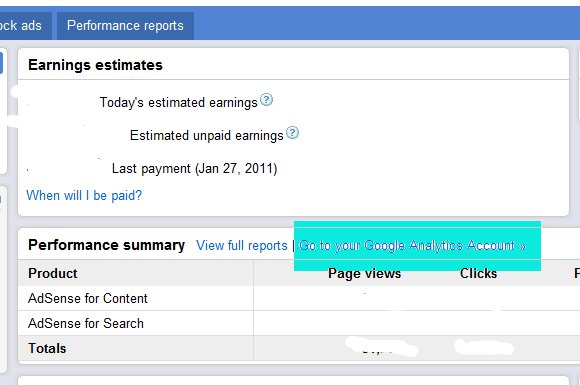 2. Click through to your Analytics account. On the main screen – the one that lists all your sites – find the site you want Adsense integration on. You will need the UA code later – highlight it and hit ctrl-C to copy it (or write it down if you can read your own writing). Click on the Edit button:
2. Click through to your Analytics account. On the main screen – the one that lists all your sites – find the site you want Adsense integration on. You will need the UA code later – highlight it and hit ctrl-C to copy it (or write it down if you can read your own writing). Click on the Edit button:

Now you are on the Analytics profile for your site

Now if you have the problem I had; note how the details say you are NOT receiving Adsense data – that’s the problem. Click on the really tiny edit button in the grey bar just below the check status – yup the one you never noticed before and you will see this:
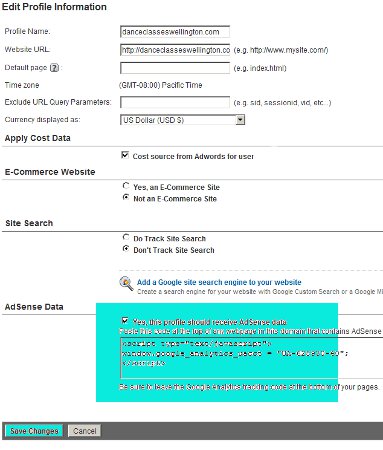
Yes last paragraph you DO want to receive Adsense data!
If you already had the codes installed on your site – then it will all work now! You probably don’t need that code provided but you MUST click on that box that asks about Adsense and you MUST save changes on this screen!
How to Check if You are Receiving Adsense Data in Analytics
Obviously you will only see Adsense data as its collected – but as soon as you have done the above change correctly – go back into your normal Analytics reports – under Content on the left side menu you will see Adsense $$ !
How to Install the Adsense/Analytics Integration Code in WordPress
1. I’m using Catalyst Theme which like its predecessor Frugal – has a place to add header and footer scripts. Add the code from the last screen above in the header scripts and your standard analytics code in the footer and you should be good to go.
2. Alternatively (and independently of your theme which can be handy) – use a plugin such as Google Analyticator – this is really fast:
- go to Plugins/Add New and search for “Analyticator”, install the plugin
- go to the Analyticator settings page (from the main plugin page)
- click the drop down box to enable the plugin, then use ctrl-V to add the code you selected way back at the top of this tutorial (UA-XXXX-X) into the Google UID setting AND the Adsense ID setting as well – hit save.
Now I know I am not the only one to have had this problem – hopefully this will help some of the rest of you… If you find this useful please promote the post using the anchored text “can’t integrate Adsense and Analytics” or similar! I’ve wasted hours and hours trying to solve this problem so lets help someone else to safe that time!

41 replies on “Can’t Integrate Adsense and Analytics? FINALLY SOLVED”
Glad you got it all figured out!!!
me too – thanks for your help!
This is a very informative tutorial. I’ve also had trouble integrating adsense and analytics. My status says “receiving Adsense data” but my view shows only a bunch of big fat zeros for impressions, clicks, dollars, etc.
I still haven’t figured out what’s going on, but not for lack of trying.
One strange thing I noticed is that Google usually tells you to place the Analytics code near the bottom of your page, UNLESS you have multiple subdomains (i.e. http://www.mywebsite.com and blog.mywebsite.com), in which case they tell you to place the code just before the tag. Yet when you go to integrate Adsense, they remind you that your analytics code MUST be at the end of your page, near the tag. Their instructions are contradictory and confusing! I still have yet to resolve the missing Adsense data. Any advice for those of us who managed to place the code but still get zeros from adsense?
hey did u figure that out ? i integrated adsense and analytics but i see zeroes in analytics 🙁
I reckon you’ve earned a 10 for perseverence! 🙂 – Rhys
I was having problem with connecting my Adwords account with Analytics. I had different time zones on my Adwords and Analytics account and that was preventing integration. So anybody should be careful about it as Google allows to change time zone on your Adwords account only once.
http://adwords.google.com/support/aw/bin/answer.py?hl=en&answer=32346
p.s. how is Welly after Chc earthquake?
good tip – I’ve always left the default timezone – CA I think it is – because most of my customers are over in the US! Wellington is cool – obviously its pretty sad seeing the news on non-stop TV coverage – but we are otherwise unaffected (until the next lot of house insurance comes around …)
BTW now you also can link analytics and webmasters accounts
http://googlewebmastercentral.blogspot.com/2011/02/linking-google-analytics-to-webmaster.html
Hey Lis
Great tips. I saw another thread over at the TKA forums started by Mark… that one didn’t work for me either. My problem is that I don’t have the term ‘adsense data’. I just have ‘site search’ and ‘currency displayed as’. I have everything else done, but I would dearly love to be able to see my earnings per page
can you click thru to Analytics from your Adsense account ? If there is no prominent link on that front page in Adsense to analytics – if there is click it – does it take you to your main analytics page?
Lis I have been fighting with this problem for over two weeks now. Thank you. I set up two other blogs and I didn’t remember this step until you mentioned it. Here’s the kicker. As soon as you mentioned it I realized I had the same problems with the other two sites. This is not a typical light bulb moment, it’s more like a brain fart.
Brain fart – like that!
Hi Lis
Great Tips, But I am afraid I cant see any ‘adsense data’ section after click on edit ( near check status)
my last option is site search.
I have linked my adsense account with analytic and when I click the go to analytic from adsense it goes to my primary domain.
Is there any way I can unlink and relink the adsense account with analytics? I did this long time ago without having a proper idea i guess
appreciate if you can advice
Roshan
Lis, I’ve been reading ur blog for several days. Liked about passive incoming article, of course this one too. It’s nice content you show us here about google adsense integration.
Since you have spend some hours finding answers and fixing problems, maybe we are in the same place, but in my case havent come to a solutino yet.
What about multiple accounts? In ur ase u have one GA account with multiple profiles (as domains – diffent websites) in my case – I have one profile (diffent website) inside multiple accounts inside SAME GA login!
What sould I do?
I know Google can’t track multiples accounts, at least it’s what I heard!
But should generating new profiles inside ONE previous account be the ONLY SOLUTION? What if I have 100 websites? YEars has passed, google staffs did not realize a method?
I would borrow to insert a 3rd code inside each side, but letting accounts BE, creating new ones inside each profile and letting it’s history aside THEM generating new CODES… Are we in 1911 or 2011?
Thanks for any reply!
Always reading ur articles!
Rick
I have tried for months to fix this problem, i have adsense linked to analytics but “adsense data” or “adsense” doesnt appears in my analytics account 🙁 Its driving me crazy im making about 2k per month but without control on kw im lost.
Did you work thru the steps mentioned in the post David?
Like some here, after setting up the Google Adsense Code for the primary domain it works great (for that siet), but the other profiles do not show tracking for adsense even after following all the steps.
Here is how I fixed that for the wordpress themed site I want to track adsense on
Take the code snipet in figure 4, goto the wordpress dashboard > Appearance > Editor > goto the Header.php > locate > (no spaces) then place the code right after that.
This is contray to what google says to “Paste this code at the top of any webpage in this domain that contains AdSense ads. “, which for most seems to work after the tag, but for me only works after the tag.
Hope this helps!
Hi Shawn,
I am a little unclear when you say:
Appearance > Editor > goto the Header.php > locate > (no spaces) then place the code right after that.
I am looking in my Header.php and this is what I see:
<body >
What do you mean by >locate>(no spaces) ?
This problem is killin me and I can’t get it fixed! This may be the step I need to do.
Thanks,
Bob
I didn’t say that Bob – have you tried the plugin – its easier!
Hi Lis,
I have tried everything and still to no avail. I was replying to Shawn’s comment. When you say have you tried the plugin, are you referring to the Google Analytics plugin? If so, there are two “Additional Tracking Code’ text boxes, one that says (before tracker initialization) and the other says (after tracker initialization), what code goes in each text box?
Since you also use Catalyst, I have also tried to add the tracking codes in the Core Options/Scripts/Header Scripts and Footer scripts supposedly the same way that you did but to no avail.
Please understand that this is NOT my primary site. The primary site works perfectly but I have not been able to get a secondary site to work. Everything says that Adsense should be working correctly. The profile for this site in Analytics says “Receiving AdSense data” and when I go into Adsense there is an Adsense tab but it never recognizes any clicks and I know I have them due to my Custom Channels being recognized.
Thanks,
Bob
Lissie, the form is not letting me use html… the first locate “body” tag and then the other is the “head” tag. Sorry, but if you can edit that for clarity.
In the first place, let me say Thank You for sharing this info, and not leaving me (and many others) do hours of research on this =!#%. I was going mental on it, honestly, I’m not stupid, but still couldn’t do it for multiple domains.
Although I had already seen that ‘enable adsense’ field, but I thought I had to change the code or something.
Nevertheless, I’ve been missing out on crucial tracking info. The thing is I’ve got so many things to do, that my adsense sites were not priority for me, missing out on tracking data has been very annoying though.
Again: Thanks for that Lis, You saved me a lot of time. Cheers.
Lis, thank you for writing this. I followed your tips several months ago but today I forget it when facing “Go to you Analytic Account”.
I searched around Google’s help before I picked up the old bookmark. Still, your piece of info is the best.
Hi Lissie,
This is an excellent post but I am still having an issue with a secondary site and what codes to place in the Header and Footer scripts. I PM’d you at TKA and I am hoping that you can help me because I do use Catalyst so I’m sure that you know exactly what code to place in the Header and Footer scripts.
Thanks,
Bob Bessette
Hi Bob – I have the basic analytics code in the header scrpt section and the longer adsense link script in the footer section – both under core options/ scripts Hope that helps
Hi,
Still no luck with my secondary site. It is extremely frustrating because I think I have everything done correctly. The primary site works fine.
Bob
Finally it worked, that fixed it! Thanks for the tip.
I have searched for this solution for ages. Can’t find information on how to do this anywhere even at the Adsense’s official blog. I will try it out tonight. Hoping it will work. Thanks.
wow, I had the same problem. I followed your steps on my main site and now when i opened adsense data it showed adsense overiview in analytics (with zero figures till it collects I think?). earlier it was showing adsense not connected. so thank you very much for this solution.
Thanks to you I finally! got it to work for my primary domain. BUT, it won’t work for my other domains. Doesn’t even have the part where it says it’s not tracking adsense. Any ideas?
Thanks for the tip! Your article made me realize that something weird is happening when I try to connect Analytics and AdSense for my website – so I clicked “Use old interface” in Analytics and then everything worked like in your article.
Thank you! I changed to the old Google Analytics version and the Ad Sense option appeared. It is now working as expected. I really expect better from Google, the whole Ad Sense / Google Analytics system can be so clunky sometimes.
Thanks for the article.
Too bad these settings can’t be found in the new analytics interface.
I haven’t switched over to the new interface – hopefully it will be a year or so before I’m forced to (that’s what they did with Adsense)
I don’t see the adsense setting shown above in either the new or the old interface.
THANK YOU SO MUCH! JUST WHAT I NEEDED! 🙂
I have been struggling with this for months and given up several times. Thank you Lis. You have just made my day/month/year!!
One thing that was different for me was once I clicked edit I didn’t see the adsense options in my account. I activated the “share my data” options then returned to adsense and clicked the “Integrate with analytics” link and hey presto it worked.
thanks again for pointing me in the right direction!
Geoff.
I can’t integrate Adsense with Analytics.
I’ve switched to the old interfance of Analytics but can’t seem to find the Adsense data field on the website profile page in your screenshot.
Not if it’s because I use the same email to access both Adsense and Analytics.
Didn’t work for me and I’m a web developer. Did everything thrice and all the tips in previous comments. It doesn’t work like posted here, not any more, not for me. Did Google take it all out and left integration messages in to tease and taunt us? This is ridiculous.
Which interface are you using -this worked in the old version – I don’t think it works in the new one – though I haven’t swapped over
Hey there,
I tried this tactic but i was unable to switch back to the old interface. I did however finally found out how to integrate my adsense into my analytics using the NEW interface! I still a bit baffled by how i never looked in those settings before, but for anyone interested here is how to do it:
http://technopsisblog.com/integrate-adsense-into-analytics/