I joined the Cloud! You know cloud computing, personal PCs are so 2008 and now everyone lives in the cloud – well that’s what the Economist said a week or two back so it must be true. Seriously though – I have just migrated all my important files onto an online backup system and I think you should too.

I am seriously old and remember when hard drives broke – a lot! I remember when tape backups took hours and hours to restore your files – and then you discovered that the tape was corrupt … Lets just say telling someone the file they have been working of for weeks is unrecoverable is not something you want to have to do too often in one lifetime.
Now I do have a backup system- I have a portable hard drive which I back up to on a hmm semi-regular basis – and always before the laptops go travelling. But I was becoming more and more aware just how stuffed my business would be if I lost some crtical files.
I have a client who raves about googledocs and I use googledocs from time-to-time – quite honestly if that is what the future is I’d say bring back the quill pen – clunky, slow – unattractive. Not impressed at all. Anyway I don’t really want to work on my files from a remote location – I just want them backed up and safe from me and hardware disasters, or even the theft of laptop. I am also moving back to an earthquake prone country – having an onsite backup is less than useful in those circumstances too.
So I vaguely knew I should do something about an online backup and when surfing around I came across a review of dropbox. Now I read the review but didn’t go with dropbox – entirely because with dropbox you can only share one folder – I had 2 distinct folders I knew needed backup and didn’t really want to rearrange my hard drive to accomodate this program. Instead I signed up with SugarSync and I am loving it. I have one small problem though – I have a free account which gives 2GB of space – that was enough for the important stuff – but not for my photos. 🙁
My photos need your help – but its a win-win situation.
Sign up for a free account using the above link and you will get a free 2GB account with an extra 250MB just for using my link. I will get an extra 250MB too – so that’s a classic win/win. If you have a whole lot of files and need 30GB then still use the link (you can try for free for 30 days the bigger plan or upgrade from the free account later) – and you will get an extra 5GB free (and me too). The 30GB costs $5/month $50/year.
How it works is that you nominate which folders you want synced and then sugarsync starts uploading them – it took a few hours on my connection – but it just worked away in the background. Once synced then as you make changes on files it automatically syncs files to the cloud.
Now regardless of whether you are running a multi-million dollar online passive income business empire, a small online business, or just have a whole lot of family photos and boring stuff like tax records on your computer. You really should be backing those files up somewhere, and if you live somewhere that computers get stolen, houses burn down, earthquakes/cyclones/floods etc happen – you shouldn’t have that backup in the same building or even town as your main computer.
Now I basically use only one computer but if you regularly filesharing between mutliple computers/blackberries,/iPhones whatever then SugarSync could really make life easier by automatically syncing files between different devices. All too complex for me but I have to say the straight archive thing works like a charm. Also once your files are uploaded you can access them directly from a web browser if you are away from home. Oh and you can stream music/video too if that’s important to you as well (not that I’ve tried). And apparently it works on Macs too.
So I am sure you could waste hundreds of hours working out which is the best online archive system – or just sign-up for SugarSync – it works for me and if you sign up and save your important files along the ways you will improve my photo’s earthquake survival odds (must admit I have no idea where Sugarsync keeps their servers but I am pretty sure its not Wellington, New Zealand!
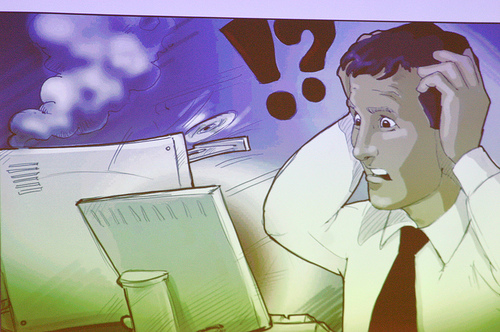
31 replies on “I joined the cloud – do me a favour and join too!”
Thank you for doing my research for me. I have been thinking I should backup all the great information I have created somewhere else other than the stand alone hard drive I use. This gives me a good place to look for help.
When I first took a programming class we really used punch cards to input the data. I dropped a box of several hundred one time and I might as well have just lost the whole program.
Current technology tends to make us complacent because there aren’t problems very often but they still can occur. I’ll go check out your links.
You as old as me – my first programming was “applied maths” in my last year of High School – we had to punch the cards with paperclips and then the whole box of them went to the bank’s mainframe to be run overnight! I was crap at it – no good at accurately punching the holes! Got to uni – and they had a tape punch machine luxury! I actually we have an advantage being this old – I fear anyone who has never used a command line really doens’t under stand how to manage files – Microsoft Windows has a lot to answer for – and Vista a swear just hides files for the sake of it!
I agree about Vista. That manager makes no sense to me what so ever. I am not sure who’s brain Microsoft is marketing to but it is not an old one like mine. I still like everything structured instead of in a free-for-all.
Backing up is so important. I keep telling my friends this but they don’t usually do anything until they have a hard drive crash and lose all their stuff. As I recently gave up on Vista and put Linux back on my laptop I had to find a backup solution that works with Linux. I’ve been using Powerfolders (www.powerfolder.com/) and this works very well on both linux and Windows (haven’t tried it on a Mac but it’s supposed to work) There’s a free option which is plenty to back up my files.
Sounds like an option too Janet – as I said I just grabbed the first solution which seemed to work for me LOL
Plus, with Linux, there are no virus concerns.
Ray
Hi Lis,
I just signed up for an extra 20 gigabytes of space with google.
This costs $5 per year, and is available to both GMail and Picasa Webalbums.
I’ve found that Picasa is the ideal methoid of wrangling the image files on my computer and online.
I use Dropbox, and think it’s fantastic.
Thanks for the info on sugarsync. I haven’t heard of them, and will check them out.
Cheers,
Eric G.
Bloody hell how many emails have you got Eric?- I’ve been using gmail for years – and am nowhere near whatever the limit is. I don’t like Picasa much online – I use it on my own PC – its great for quick fixes such as cropping and straighening but to manage my photos I actually went with Adobe Photoshop elements – much quicker to categorise.
Dropbox looked fine except to all my “must have” files are in the same dir tree. What did blow me away was jus how easy all these systems are – there really is no excuse not to back up with them!
I gotta admit this is something I’ve been wanting to look into as well. In the meantime, you reminded me to back up things to my pen drive!! 🙂
Must admit I just use my pen drive as a fairly advanced floppy disk – are you old enough to remember those? 🙂
Usb memory sticks are pretty much the new floppy disc – even I am old enough to remember those 😉 It’s funny how fast technology advances. In a few years no-one will use DVD, Blu-ray or anything else. Flash memory should be so advanced that you can have hundreds of gigabytes on small earthquake secure usb/firewire (maybe these will be outdated then also) memory sticks.
Except FDD was 512kb-1.44MB and current my USB key 8GB – bigger then HDD I had in my first PC 🙂
Online backups not really cloud computing, but is not the thing I want to comment. Most people who are paying for hosting of their websites already have possibility to backup their files to these servers. And at no additional cost. Like at[snip aff link ] with cheapest hosting plan for $3.99 per month you have 10GB of space. Even if you are publishing a lot of photos, it will take awhile to fill all that space. So why not take advantage of that empty space and use it for backup of most important files (I am not talking about music, movies, as it is not big lost at least for me) ? In windows XP you already have backup utility, which can be used for backups to external HDD (I wouldn’t trust online backup as the only solution anyway), when zip it and put on you web server, just make that folder not accessible to anybody else except you.
I am sure most people even without releasing it already have online backup solutions, they just need to use it without any excuses 🙂
I think my first HD was a bout 500MB – but that was before bloatware in operating systems and applications i.e. cpm OS! To be honest a backup has to work in the background – unobtrusively – for it to work effectively at all – I am just as likely to backup my photos regularly to my webhost as I am to my external hard drive – not very in other words.
Also few people have the technical skills to be sure that they are backing up files to a totally secure part of the webhost. And most backup systems do more than that they allow file syncing between multiple devices and file sharing between selected people and access via a web interface. I like your site so I left – but don’t please come here as a first time commentator and spam my comments with a blatent affiliate link which is competitor to a product I promote – tasteless
sync usually already is done by OS and have everything in one place, so you just need simple backup system. Personally I prefer to have as less as possible installed software on my computer, that’s why I first try to use programs I already have. But you right about security, if somebody don’t understand how to to it, they shouldn’t copy their important documents to webhost.
p.s. Lis, sorry about affiliate, but it is not competitor, just really affordable hosting company I found around and nothing to do directly with backup solutions. But it is your blog and you set rules.
Excellent find Lis! I just signed up for a free account and will play around with it, I like the possibility to add more then one computer, my files are distributed between one computer, one laptop and two external hard drives, rofl, SY
Oh, I forgot to mean, can you add the url “Dugi Otok” to your white list? It is a travel site, written in German, nothing fishy 😉 Thanks, SY
I have also considered to make online backups. Though since I am an Apple fanboy and considering to get a macbook as a second computer, I have been looking at MobileMe which comes with 20Gb storage at $99/year. It has a bunch of features although many of them I don’t need. Even so it is going to work with my computers seamlessly and since I don’t want to bother with technical difficulties it might be my choice. There’s no linit to the amount of folders that can be shared and so on. Also if it would not be 100% passive/working on the backgrpund I’d necer remember to use it.
I’ll have to make a comparison.
Drop us back a link when you do so Phil!
Looks like the best benefits that I would get with mobileme is push calendars, emails, contacts – this would be most benefitial with my iphone. Do I really need it? Hell no. I already used my 60 day free trial with mobileme a while back and then I did not have the requirements that I do today. The very best part of it is that you don’t need to install anything to get it work, and it automatically works with you shit – you won’t have to worry about it.
Even so :
-All my e-mails are on google or yahoo mail – I don’t need to back them up any more than on my computer and on G and Y servers ( I use POP email ). This is exactly the reason why I only use G or Y mails – or any other web based mail. Never use those ISP mails because you will never know if you will change your internet connection or something else and not have access to the address again.
-Push e-mail has to be the least needed thing here. I have my iphone check for new e-mails every hour. Push e-mail would download the email to my phone the minute someone sends it to me. Do people really use e-mail for urgent messages?
-Push calendars.. shit that would only be benefitial if I had a secretary who made my appointments from somewhere where I am not. Maybe sometime in the future – OR NOT! I wish never to be so busy that I need a secretary – although it seems quite nice – and I wish never to really have appointments LOL
-Photo albums are well manage in mobileme and you can share them with your friends. Use your iphone to take photos when you are on your vacation and get them instantly uploaded to the server after you take the photo, and your friends back home can “follow your vacation” in real time! Sounds great but who really needs that? If you do then good for you.
-The iDisk function looks great – Just drag there the files you want to backup and it does just that. This is definitely useful, but is it worth a hundred bucks a year? It is if you want it to be done easy.
Currently what I need is a place where I can backup my mindmaps and my network plans and my research and my content. That does not take a lot of space. So I istalled sugarsync and for now it looks great and just enough for what I need!
I can’t seem to follow the link – maybe it’s my work computer though. I’ll try to remember to do it from home!
The only thing that worries me about using an online backup is – what if the company I’m relying on for my online backup goes bust? For that reason, I was tempted to go with Google but not only is there system clunky, the small print says they have rights to publish anything you post – didn’t like that idea at all.
That doesn’t worry me for photos so I’m happy using Picasa. I don’t do much editing, so it’s just a repository really.
If the site went down then I’d know because the icon in my system tray complains about not being able to connect. I would just then find another company to do similar. So long as they don’t go broke just after the big earthquake hits Wellington – I’ll be OK – I think I’ll take the risk on that 🙂 Google is certainly not getting the right to publish anything of mine unless I give it t them! Their arrogance re the out print books project is case study in corporate arrogance
This sounds useful. I’ve been using Dropbox but the folder thing is annoying like you say. I think I will give this a go!
we should have a habit of taking backup of our data timely, doing this can save up your important data safe and secure.
@Ben
And that is the reason, we all followed Lis’ link and use now online back up solutions! 😉 SY
I work for an enterprise storage company, but it is surprising that our local desktop computers are not part of the backup system. At least selected folders.
For backup, currently I have local hard drives. Approximately 2.5 TB in total storage as I have videos. That is one reason I am not using the cloud, I am worried about the bandwidth costs. The other reason is that these places do go out of business, so it is good to have a local copy.
Good point about bandwidth. Doesn’t matter which backup method you choose, check how much traffic it using, as if speed will be shaped, because of exceeding you monthly quota, probably non of backups system will work until normal speed is restored.
.-= Vi@Travel Tips´s wrote recently ..Whale watching Sydney: 2009 season whale sightings update =-.
That is my problem with the photos also, but I will send at least my most important stuff up online, SY
.-= hospitalera@oes tsetnoc´s wrote recently ..Time is money, don’t waste it! =-.
it is better to have a habbit of backuping the storage section, because we don’t know when something goes wrong it is always better to keep a copy of our data in case of emergency.
Nice find 🙂 Whilst I’ve not had a hard drive failure for years now, I lost my external hard drive on a train trip this year just after moving all my music (50Gb) off my laptop to it. So am taking precautions where I can.
I have a secure disk connection with my website server (you can set this up in cpanel) which I have a few things backed up on. Spreading it about and having different copies in different places (home desktop, laptop, external hard drives, website server, usb sticks, cloud, google, etc) is the way to go though. If the thought of losing all your information on your primary computer doesn’t bother you then you are doing it right 🙂
I agree that some users should back up their data up in Cloud City were Lando Calrissian resides, but I’m one of the old skool’rs who still loves the external drives.
I can see the benefit for those who travel a lot but until I travel, I’m stuck here in the Degobah System.
I guess I need to get with the times. Great information! I also subscribed to your feed.
Mike.
Syncing seems better because you could easily wipe out the new instead of the old.