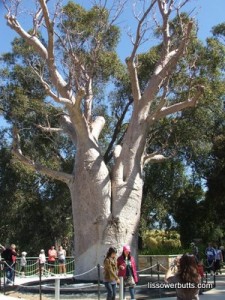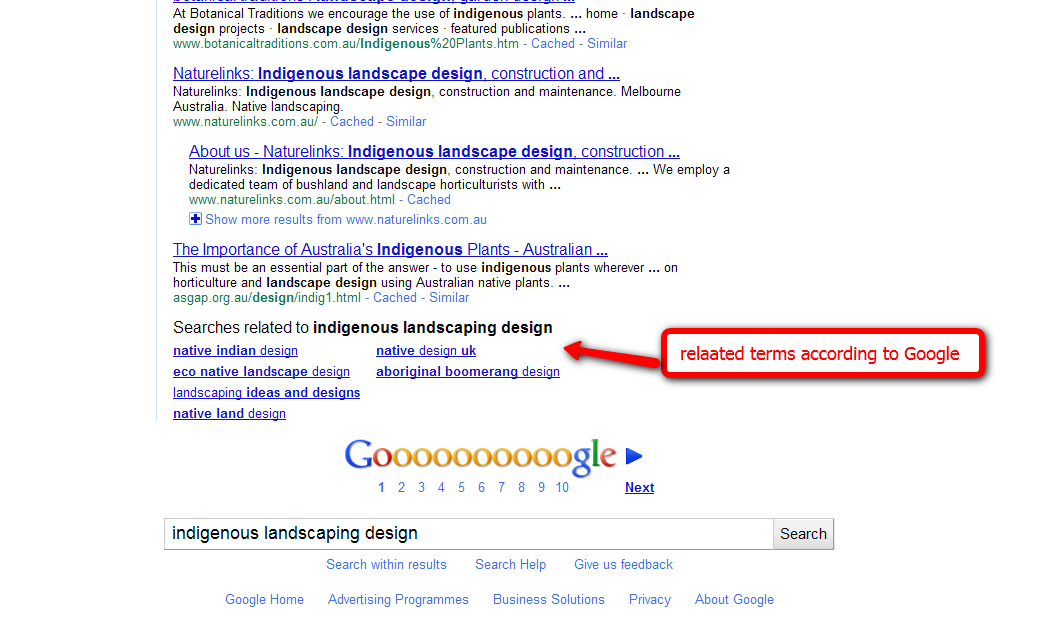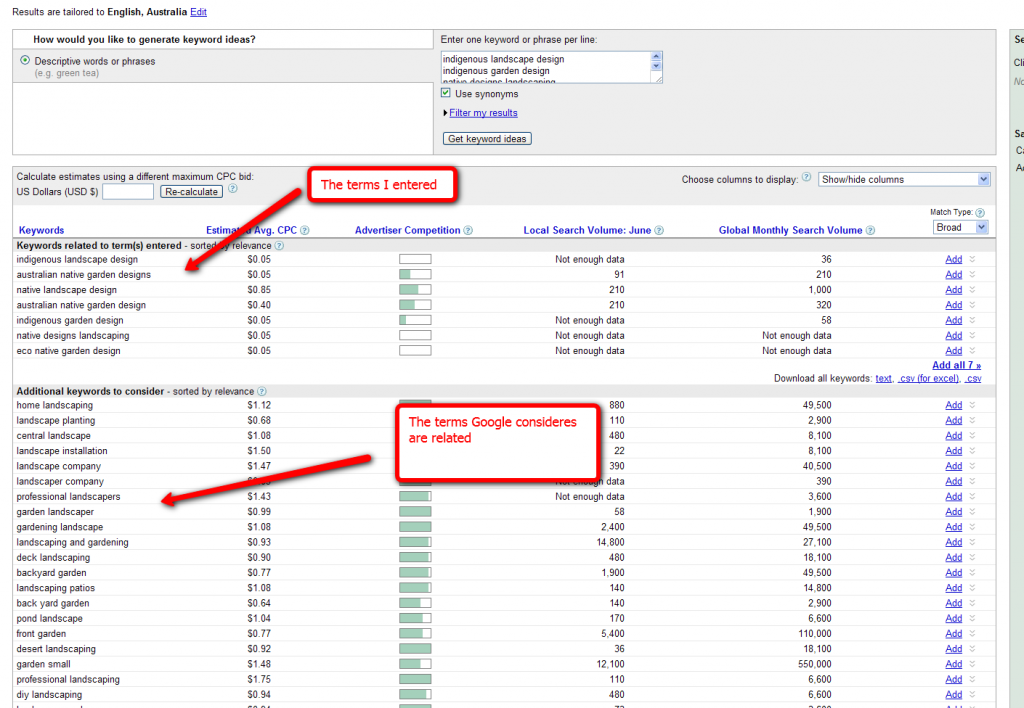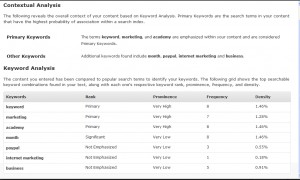OK so this is part 2 of my free on-page SEO tutorial last time we talking about what is a keyword – today I’m going to tell you what to do with that keyword – now you’ve found it. So let’s say -your site is about – oh I dunno – websites for small business maybe?
Ideally – if I wanted a site completely focussed on websites for small business I would do the following:
- I would try to get the exact domain name match e.g. websitesforsmallbusiness.com (or net or org) – there is definitely a bias from Google in favour of exact match domains (this does not extend to .info, .ws. .biz .co or any other extension). In this case those domains are unavailable and I wanted to focus the site on a particular country, so I went with the .co.nz extension.
- I would include the keywords I was targetting in the blog’s title – sometimes you can’t get, didn’t get, didn’t think before you established a website – so end up with a stupid domain name e.g. lissowerbutts.com – but you can still target a totally different keyword by using the title tag. Ideally though I’d have had an exact match domain name.
- Then I’d add the keyword again into my tagline.
- I’d head over to the permalink settings and change them from the default for WordPress – which is the ugly ?p21 format and make them %postname% so that now I would have “pretty” urls like http://websitesforsmallbusiness.co.nz/website-package which include the page’s and post’s titles.
- If I wasn’t using a theme such as Catalyst which includes SEO options I would install a FREE plugin such as all-in-one-SEO or Platinum SEO. I would tell the SEO options it to NOT noindex categories and tags and other pages.
- Using those SEO options I’d add the main keyword into the title and meta-description of my homepage, and it and related keywords in the overall meta tags of the blog. This counts for very little – Yahoo may still use meta tags, Google probably doesn’t. Google may or may not use your meta description in your site’s search engine’s listing.

- Now having done all that – I would add some posts and pages – which – obviously – would talk sometimes about websites for business in NZ or websites for small business or even cheap websites for NZ business – all obviously closely related.
- If I was feeling really ethusisastic I would add some optimized images. Now Google is pretty stupid – its only a computer and tell that the bunch of pixels at the top of the post are about the consequences of earning a passive income online. So I told it! (Yeah I know its a stretch but I don’t have an image of banknotes lying on the beach!). BTW traffic you get from Google’s image search are notorious for only staying long enough to steal your images, they are useless as readers or revenue sources! To optimize an image do the following:
- change the name of the image – before you upload it – include your keyword in the new image’s title – mine is now called https://lissowerbutts.com/wp-content/uploads/2010/07/Perth-From-Rottnest-passive-income-reward1.jpg
- then when you import the image – make sure the title, the alt-title, the description and the caption all to include the keyword of interest.

Targeting More Than One Keyword on a Website
All of the above was an example of a small and focussed website. Not all websites are like that – this one sure isn’t it – it ranks quite well for its main keywords passive income online and related terms. But I also rank for terms utterly unrelated to those. How does this happen – well I do two things – I add relevant content. For example I rank quite well for the term postrunner and postrunner review – that’s entirely deliberate. This is what I did – I wrote a post: Postrunner Tutorial – used the keywords and related terms in the title, at the start of the post and at the end. I didn’t try for any particular number of times – I didn’t unecessarily captialise, bold or italicize the term – though it was natural to use it in sub-headings that happen to be bolded…
Then I wrote another post – also about Postrunner – I linked the two together – simply to tell my readers that there was a previous post that they should maybe read first – and to tell the search engines the same thing. I used the same category and similar tags for the two posts. Google now knows that I have quite a lot of i.e. more than one page, about this particular topic – that gives my pages a boost up the rankings,and hopefully a double listing (if I use exactly the same anchor text linking from each post to the other).
Ultimately you can get one website ranking for a bunch of unrelated keywords – and even it you started totally wrong – you can change everything up but adding titles and revising posts and get the same effect in the end. The key though is to get the site ranking for one keyword first – once you have the first ranking it will be quicker and easier to get subsequent rankings.
So over a couple of thousand words that’s pretty much a free on-page SEO guide. Its really not that hard – and almost all of your effort should actually be directed at getting backlinks for your site !