Are eBooks so last year? Are eReaders a tech dead-end which are about to be over-written (sic) by tablets? Short answer: I don’t know, neither does anyone else because none of the major players e.g. Amazon, release sales figures on their eReaders or even tell us publishers which devices our books are downloaded to. I am beginning to wonder though.
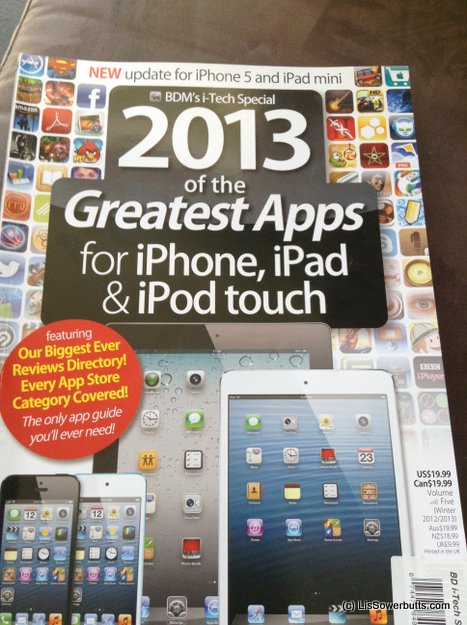
Should Self-Publishers be Publishing on Tablets?
I’m considering updating my main laptop. New laptops come with Windows 8 which looks like an OS designed for a touch screen tablet. That had me researching the new operating system and in particular the practicality of the interface without a touch screen computer. I put the laptop upgrade on hold as I went down the rabbit hole of tablets and their imminent arrival in the mainstream. I mean really do most consumers even need a computer? Unless you run a business, or are a student or maybe a writer, you may no longer need a home computer.
If all you do is consume information on the Internet, why not just get a tablet? After all they are cheap, and more importantly easy. Although it may drive you and me insane not to know where our file location, but for most consumers of information? Not so much.
I’m no tech trend watcher but look at what the big players are doing. Microsoft is positioning Windows 8 as a seamless user experience whether you are on a computer or a tablet.
Google is now putting their own name on the new Nexus Tablet. The big players are betting large sums on tablets taking off big time. Is 2013 the tipping point for tablets?
Tablets are taking off, laptop and desktop sales are plateauing and tablets are hot. And their prices are dropping, a lot. Before Xmas a local big-box retailer was advertising 7″ android tablets for around US$100, that’s cheap. Indeed it’s cheaper than most of the eBook readers here.
What has this got to do with you as a potential or actual online marketer or author?
Everything.
If you are on a tablet, or indeed the Metro Interface of Windows 8 – the first place you go to find information or entertainment is not a web browser. You no longer “Google it”.
Instead you go to the AppStore (Apple) or Google Play (Android). If, like me a few weeks ago, you have no idea what an app that sells entertainment or content might look like, check out this video of the Rachelle Mead app(a successful YA vampire book series author) – free in the Appstore:
Now all that app is a sophisticated trailer for her books, with plenty of buying opportunities if you are not yet a fan, plus free sample downloads – all independent of Amazon or any other book store. Now Mead is a published by Penguin and this has all been done by them – but how hard can it be for self-publishers? (I don’t know but I’m looking for a cost-effective answer to that question). It seems like a no-brainer in some niches particularly fiction which evokes a universe readers want more off (SF, fantasy, historical) or even travel (with add-ons including images and videos – which are still problematic to cost-effectively present in eBooks and POD paper books). The app is the equivalent of what, until last week or so, I’d put on a website supporting a book or series. In fact I’d still do the book’s website, but I’m starting to think, I’d do an app as well.
But why apps? The iPad comes with a browser – why wouldn’t I just use that? Because, as I observed myself as a new iPad user, I found some very, very cool functionality in apps that I don’t find in websites. Even for simple stuff, like the weather, the app was easier to see, with a design optimized for the screen I was holding.
Why I Bought An iPad-mini Not An Android Tablet
Because most tablet users are on iPads – and the mini is the cheapest one (by a lot). Basically because I’m trying to understand my audience I needed to go with what they are using. (iPad apps run on the mini, but not all iPhone apps. yes this is an issue, a big one). Apple is a walled-garden iPad/iPhone apps don’t run on Android or any other tablet or phone.
My point though is that – the iPad changed my way of working and it will change yours too.
Photos and Videos
On a netbook:
- I wanted to upload photos from my camera and manage manipulate them and save them in Picasa.
On the iPad
- it’s hard to upload photos to the iPad and there is very little storage space with only a 16GB hard drive
- instead I discovered that the inbuilt camera was OK and the video (the video in my previous post was from the iPad and all the images in this post are from it too). Not as good as my camera, but acceptable in good lighting conditions and very convenient as I can share photos immediately on social media.
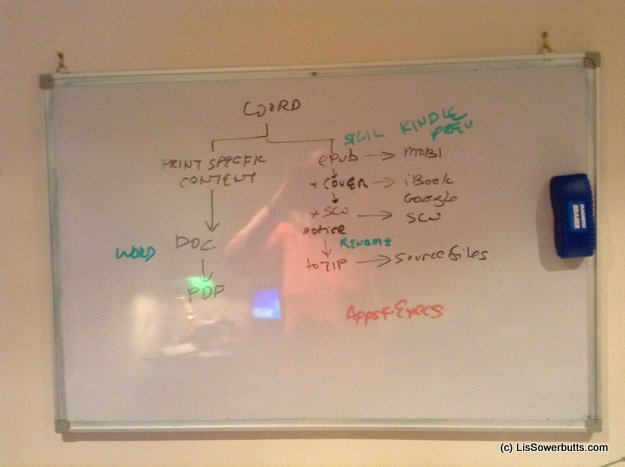
Taking Seminar Notes
On a netbook
- I’d take notes in Evernote or another text editor
On the iPad
- I used an app called AudioNote (this is the only app I’ve paid for – it’s about $5 (seriously annoyingly the app store insists on translating prices to NZ$) )which automatically cross references your notes with the sound file it records – that’s cool – I would buy the device just for that if I were studying. it will even record an online seminar pretty well.
Using Maps
On the netbook
- I don’t pull the netbook out on the street, far too dorky. I don’t allow the smart phone to connect with data overseas because of the outrageous roaming rates. I use paper maps.
On the iPad
- I downloaded a map of Sydney using CityMaps2Go – and to my continual amazement, and tech doesn’t amaze me very often, it plotted my location on the map even though the iPad was in no way connected to the Interwebs (no cellular, and I wasn’t on WIFI) If any one can figure this out please drop me a note in the comments! It wasn’t super accurate – it sometimes had me on the wrong side of the road, but it was usable as a walker. Oh it was free too. So long as you download the maps you’ll need in advance this appears to be GPS tracking without data charges – awesome.
Now for me it’s not perfect. I had to learn a new operating system – there were plenty of willing helpers, but it’s a learning curve just like any new OS. It’s a bit heavy to be used as an eBook reader. I haven’t found a good keyboard for it yet.
On the other hand the battery life: over 8 hours of reading and recording on my first day in Sydney, was pretty amazing. it certainly leaves my phone for dead, (also the iPhone 5 curiously!).

The Way We Travel Is Changing
As I look around me in airports I see more and more people using phones and tablets and fewer and fewer netbooks and laptops. And those laptops are generally be used by blokes (and ladies) in suits – corporate users. The rest of us are increasingly using tablets and phones. Also as I travel I see fewer and fewer Internet shops. Where just a few years ago it was amazing that you could go to a dedicated place with computers and fast connections to the world. Now, even in developing nations like Thailand, they are disappearing while every airport, café, hotel, and museum offers free WIFI. I’d not be surprised to find beaches with free WIFI in Thailand. The point is that travellers have a device with them to connect, I think that nice will often be a tablet in the future.
If your audience are travellers then you should be thinking about how you can get your content to them.
If your audience are earlier adopters of mobile tech (young adult readers for example), then you need to think about it too.
Self Publishing and Tablets
It’s not easy to self publish cost effectively on tablets, yet. There are very few technical standards, meaning it’s hard to get an app to run on both iPad and iPhone, Android and Windows 8. It’s also hard to create an app without some serious programming skills, or deep pockets. I’ve been looking for some options for the DIYer to build your own app – so far I haven’t found anything particularly compelling, and nothing cheap.
The content is still key – but I think more and more we should make sure we separate out the content from the delivery mechanism. Basically the same content can, and possibly should be, delivered as:
- a website
- a paper book
- an eBook
- an app
Write once, distribute many times is a sensible approach for the future. What do you guys think? Have you ever used apps to read books, rather than an eBook?