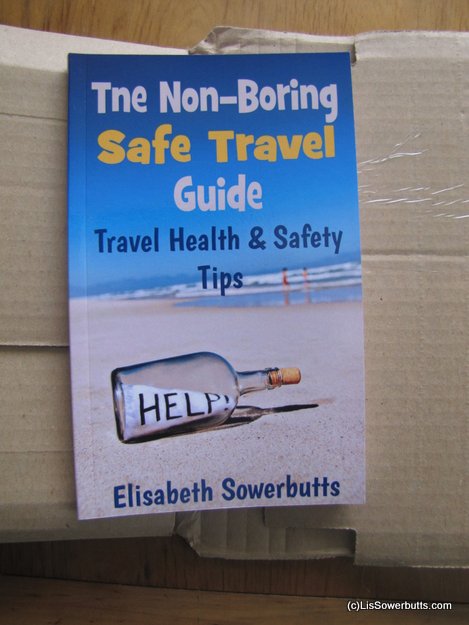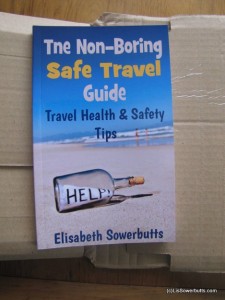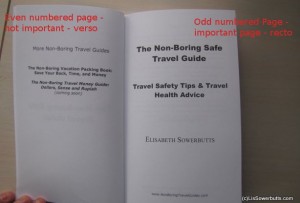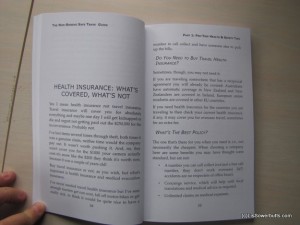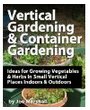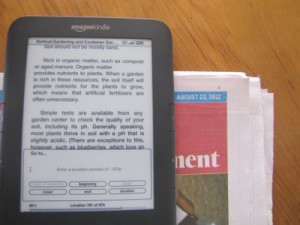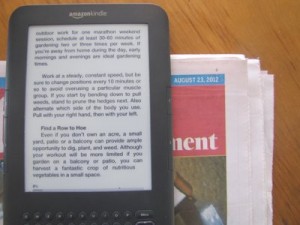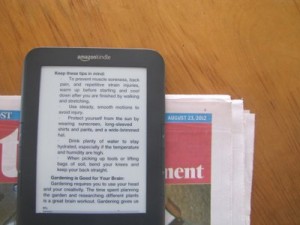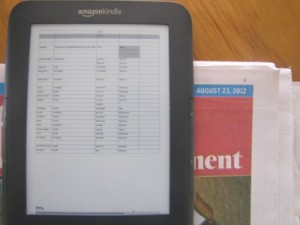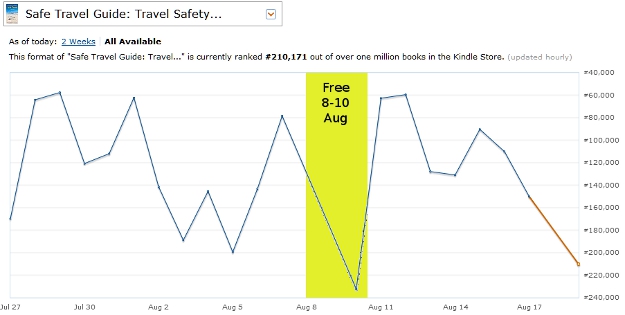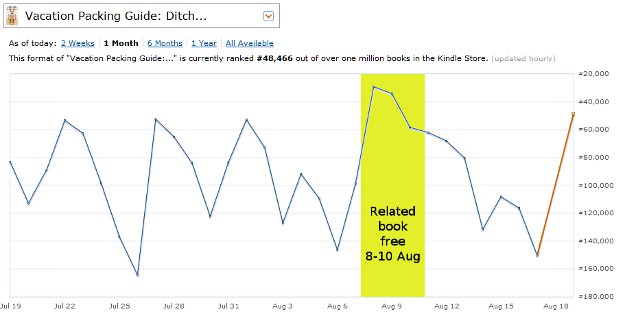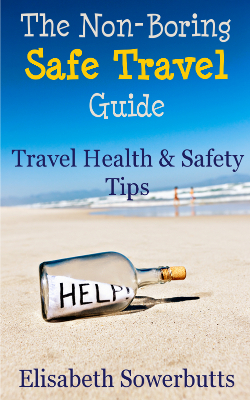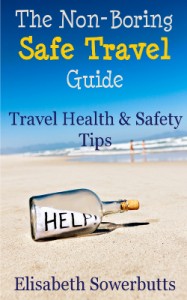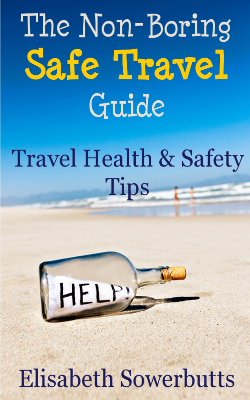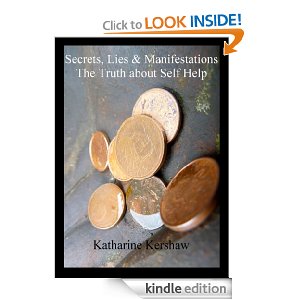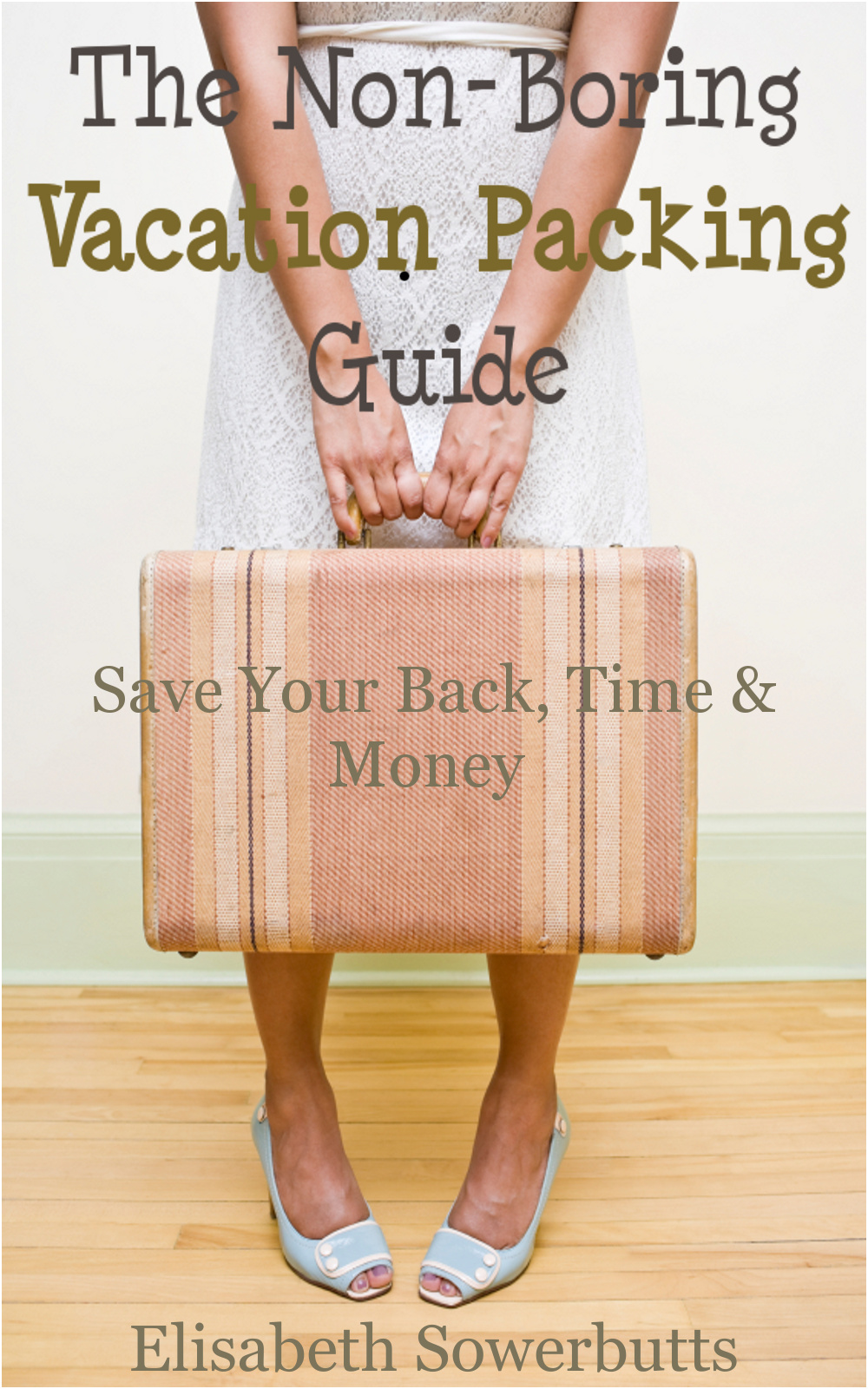In answer to the most basic question I’ve been asked several times – how do you publish your own book. Plenty of people who are in the position to publish a book easily (e.g. those who already provide lots of information for free on topics on forums or their own blog), seem intimidated by the thought of going it alone with actually publishing a book. The unfortunate, or clueless fall for the many self-publishing scams out there.
Plus there are a number of companies who would just LOVE to help you – for a small fee – of course. So here’s how you can do it yourself – for low or little cost.
How To Write & Publish A Book In Six Fairly Easy Steps
Step 1: Write a “book”
Informational books are often about 8000-30,000 words. We are not talking War & Peace here. Answer the questions you know readers have about your area of expertise. It doesn’t have to be great literature,write clearly, use sub-headings and bullet points to make it easy to read. If it’s a factual book try to write your advertising “blurb” – the description on the back cover first. Write down 4-5 key points you want to explain to the reader for the blurb – there’s the start of your book outline!
Step 2: Pay an editor
No one can pick up their own mistakes, there are some tricks:
- leave the draft t for a few days before you review,
- uploading it to your Kindle to get it to read aloud to you really helps,
but if there is one thing you spend money on – pay an editor. I generally pay around $50-$100 for editing a 20-30,000 word book.
Step 3: Make or pay for a great cover design
I’m no designer – but I’ve generally done my cover designs myself with LOTS of help from designer friends. I pay for the stock photos (about $20) – paying for the design would cost maybe another $100. The trick it has to be eye catching in the very small size that book covers show on Amazon listings
Step 4: Format the book for Amazon ebooks (MOBI)
This requires learning a bit of HTML stuff – its a little tricky until you get used to it – I’ve actually written a book on Kindle formatting on how to do it. I also format books for clients – about $50-$100 for a book depending on the complexity
Step 5: Upload the eBook to Amazon
Amazon is about 60% of the eBook market. If you ONLY have your eBook available on Amazon then you can enrol in a program called “Kindle Select” which allows you to set a book free for 5 days out of the 90 day exclusivity period. Also Americans who are members of the Amazon Prime program can borrow your book for free and you still get paid. Note you can publish a book via Createspace (or any other print publisher) while your eBook is in the Select program -the exclusivity agreement ONLY applies to eBooks.
Step 6: Create the paperback via Createspace
Createspace is owned by Amazon. They allow your book to be made into a paperback which is them printed on demand when someone buys it. Having both the paperback and ebook version means that you end up with a pretty listing on Amazon which emphasizes how much cheaper the eBook is, and also suggests that it’s a “real” book – you know – not self -published 🙂
You have to now take that same file you had and make it into a PDF all pretty and laid out. It took me about a day to do it – I use OpenOffice which is a free wordprocessor (like Word) which will save-as pdf. You also have to get the book cover now extended to cover the back and spine. Load it all up to createspace, approve the proof, either digitally or pay for a copy to be shipped (about $10 to NZ). Details on publishing at createspace here .
In total I think costs for self-publishing 25,000 word book could be summarised as
EBooks
Cover ($40-$150) most author’s will need to pay for this
Editing ($60-$120) every author should pay for this
Formatting($60-$120) most author’s could do this themselves but there is a learning curve (hint Word is not a good HTML editor)
Paper Books
Cover ($0-$40) if you have some skills with GIMP or photoshop you can probably take the eBook cover and make the paper back version yourself
Formatting($0-100) This is not hard but you need to add in a whole lot of front matter that you wouldn’t have in an eBook plus you need to worry about
footers, headers,page numbers, fonts, page breaks
Proof copy ($5-$10) – depends on how much the postage will cost. I only got the proof copy for my first book – because I had no idea what to expect for the quality.
Advanced Distribution
The above six steps only cover getting your book into Amazon (com, uk and the European stores inclusive).
Distributing via Smashwords.com
They will distribute your book via a long list of retailers the most important of which are:
- Barnes & Noble
- Apple
- Sony
- Kobo
Kobo has recently (July 2012) started their own portal which allows you to upload your own books directly to them via Writing Life – it still seems buggy – but presumably will improve with time.
Only American residents, can submit books to Barnes & Noble directly.
Only Americans using Macs who have their own ISBN, can submit direct to Apple.
All three of these sites, if you can load directly to them, will accept a file in ePub format. You can easily convert your Amazon eBook MOBI file using free Calibre software.
However to actually submit a file via Smashwords you need to submit a Word file. This is a problem because this severely limits the chances that your formatting will look any good. It also means you have access to Microsoft Word. Creating a doc file using OpenOffice will not work in my experience. Watch this space for a solution!