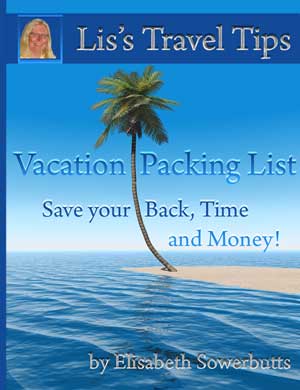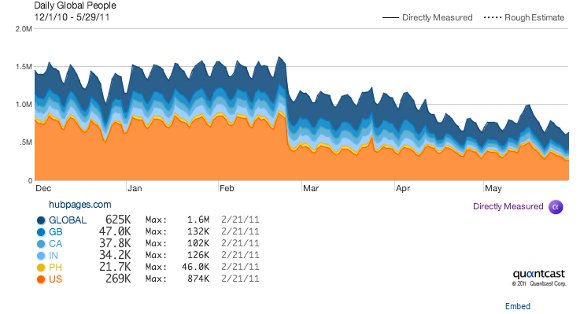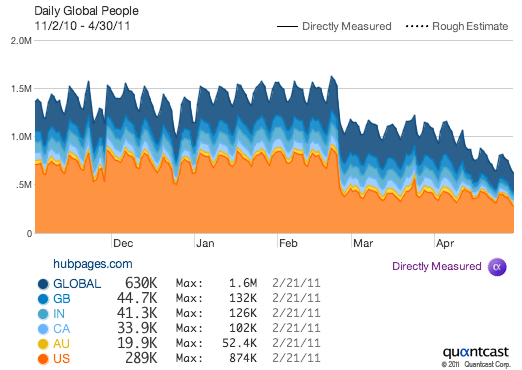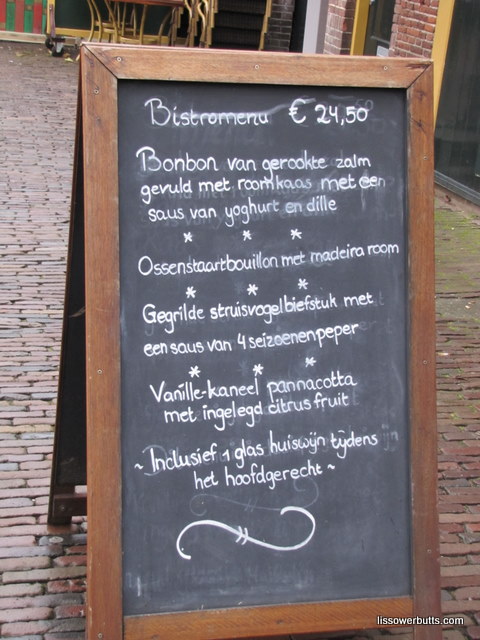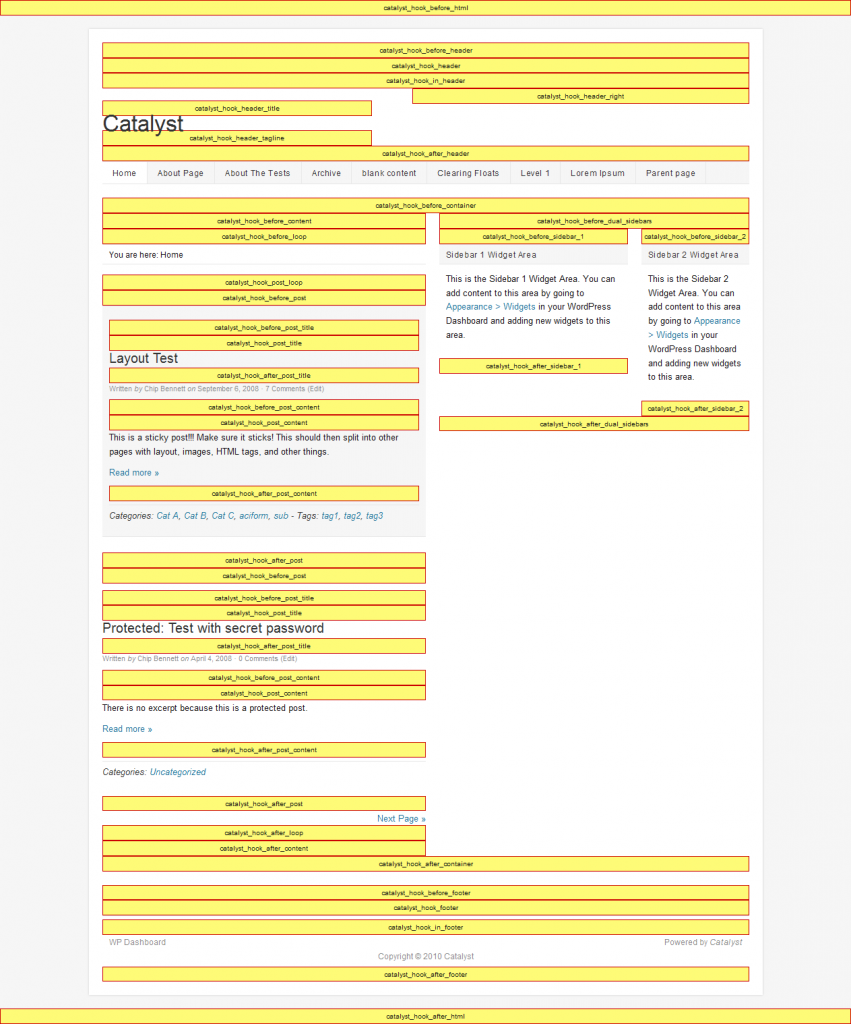OK I’ve done it I’ve published a book! I was beaten to the chase my good friends Tracey, Terry and Dave all got over the line first – but we all know that line is just the start of the race!
But bloody hell could someone at least mentioned that the formatting step was going to steal 2 days of my life, and awful lot of coffee, 1/2 a bottle of gin, and the odd flounce! I mean FUCK ME how hard is it to get the formatting right!!!!

(3 weeks and counting!)
But its OK – I am – almost – over it. Deep breath.
Its been a learning experience – and I need to write some of this stuff down so that I can get it right for the next book.
What You Need to Start
- A nice cover design Sybille Yates did mine and I’m very happy with it. If you use photos you didn’t take make sure you have the right license for those to – hint you will have to pay!
- Unless you are very good – you will need an editor. My editor, Debi Willis, took some time out from California vacation planning from her Kauai beach condo, to do mine – awesome job.
Formatting and Publishing an eBook
Two places to start with Amazon and Smashwords – at least as a non-American. There are LOTS of formats for ebooks – there is a huge fight going on about formats – its all politics and patch protection. You can totally ignore it quite happily. But basically it appears that most ebooks sell like this:
- Amazon sells Kindles and they read a format called mobi which is what you buy from the Kindle eBook store. But you can also read Kindle formatted books ;
- Barnes&Noble sell nooks, other major stores sell Kobes in Australia, NZ and I assume elsewhere – they use a format call ePub;
- anyone with a PC or Mac can download free software (for Kindle/mobi) or Adobe Digital Editions (for ePub) to read these formats.
- people can read both of the above using apps on their iPad or iPhone – or they can buy books straight out of the Apple bookstore;
- Blackberries have their own proprietary format called PalmDoc.
- Most people already have the software to read a pdf.
How To Use a WordProcessor Initial Formatting Steps
Now I started typing on a typewriter – so I’ve only been using wordprocessors for over 30 years – I have used everything from Display Write, to WordPerfect – I was an expert on Word Processing before Microsoft even produced a WordProcessor.
I thought most people younger than me would know the follow two golden rules – apparently not:
- do not EVER create indents by using tabs or spaces;
- do not EVER create spaces between paragraphs by putting in extra carriage returns – use paragraph styles instead.
Phase 1 Getting a Clean Manuscript
Time Taken: About 2 hours
Required: Coffee (about 2)
Also Required: a text editor and a word processor
- Get all your editing done and get an absolutely final version of the actual words – congrats you are about 10% there!
- If you’ve been using page numbers and a auto-generated table of contents for editing ease – delete both.
- If your copy has been through a few versions, or back and forth from different software – get a clean copy as recommended by the Smashwords Style Guide: copy and paste all the contents into a text editor; cut and paste it back as plain text into a new document. Yes really – it saves time – trust me it does – I’ve done it both ways!
- Decide whether you are using indents between paragraph OR a space between paragraphs – YOU CAN’T HAVE BOTH if you want Smashwords to distribute your book (and you do).
- Add in as few as possible paragraph styles – I used just one, add the spacing or indents that you want in this paragraph style. Add heading styles to anything you want in your table of contents.
Phase 2: Formatting and Submitting to Amazon
Time Taken: 2 -4 hours depending on whether you used bullets
Required: Coffee (about 4), gin (but not too much): optional dog (to kick), sound proof room (for the screaming).
Also Required MobiPocket Creator (free), notepad++(free, or your favourite html editor)
Amazon has its own formatting tool – but its a command line piece of software which absolutely no one uses (well unless they are a publishing house with an IT department). You can however upload any of html, doc or prc files. Trust me this is not too bad compared to Smashwords.
- Take your current doc or odt format book and SAVE IT – in several places – be very, very sure to do this!
- Export your book to html.
- Fire up MobiPocket Creator. Import your html document, add your cover (kindly supplied by the talented Sybille Yates), add you content, tell it to make a table of contents and tell it to use h1, h2 (to whatever level) for the TOC (you did use header styles didn’t) you?
- Hit compile (don’t do the submit thingy – that’s all out of date you just submit using the kdp dashboard).
- Celebrate – you now have a prc file, do happy dance, open up file in Kindle for PC – see it all looks great – drink gin.
- Get happy and download the prc file to your Kindle to show off your cool new eBook. Notice that the bullets are fucked, notice other weird format stuff (drink more gin, kick dog, scream etc).
- Remember that this is all in html – open up the file in some html editor like notepad++ Notice that withing <li> tags of bullets you have <p> marks – delete all of the same. Get rid of other miscellaneous formatting crap and realise that you shouldn’t have skipped Phase 1 #3
- Repeat steps 3-7 until happy, pissed off, successful, drunk, taken in by the SPCA.
- Submit to Amazon.
- Go to bed – trust me don’t skip this step…
Phase 3: Formatting and Submitting to Smashwords
Time Taken: 8 hours++
Required Option 1: Hard Liquor (bottle or 2), partner to abuse, padded room (for flouncing), rugged laptop (for throwing)
Required Option 2: $25-$50 to pay someone
Required Option 3: Son-of-Satan, piece-of-crap, over-priced, bloated, piece-of-shite (aka Microsoft Word)
Smashwords does have an adventurous scheme – they have a piece of software that converts your single file to multiple formats – now that is hard thing to do. But all that said I am still genuinely bemused that they chose to use Word as their input format. I don’t own Word (see note above) – but I’ve used OpenOffice on doc files for years and its never failed me – until now.
After at least eight hours – were I totally followed the Smashwords Formatting Guide – my files passed the meatgrinder – I got no error messages from them.
But the results were crap. Specifically
- the bullets were off i.e. the bullet was the line about the content;
- the TOC was not clickable at all (pdf) or partially (ePub, Kindle);
- my non-indented content got indented (Kindle)
After I finally I had given up before I did serious damage to my fairly fragile laptop – I finally had someone offer for free to run my file through Word – after that everything was good – except for the third point – at which point I decided I didn’t give a shite whether I had indents or not (it was consistent after all). After all that I needed to curl up with some easy reading so I bought Danielle Blanchard Benson’s cool chick lit eBook (yup it was Danielle who helped when I flounced on Facebook!).
So I am the stupid one – did no one else have serious formatting issues? Or do you all own Word???