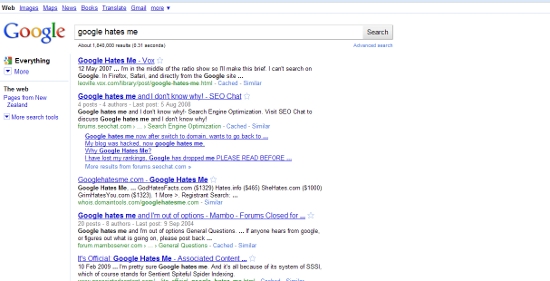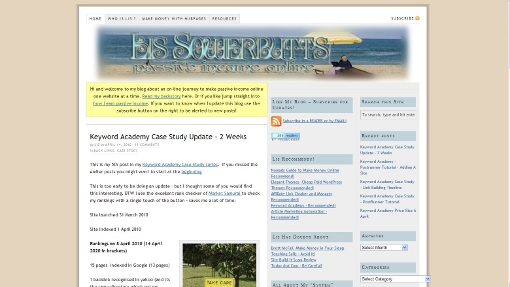A few months ago I wrote a Scribe SEO review which created a lesson in online reputation management in the comments – which was interesting – but hardly the point. My point was that there is nothing difficult or technical about “optimizing your blog for SEO” – and I promised that I would write more about on page SEO. A promised and then I promptly forgot about. But I have had more than one person contact me about a free alternative to a tool like Scribe SEO – so here is my version of it. Its free – its here, you don’t even need to subscribe for the e-book – frankly there is not enough to write to fill an e-book – well not the important stuff anyway.
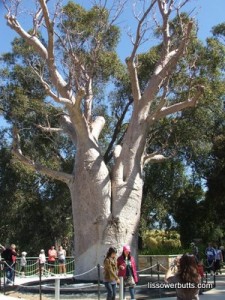
I am NOT an SEO Expert
I can do SEO, I know what I need to know to rank sites in Google. I am not an innovator, and I don’t do a lot of testing. This seems to appeal to the inner Geek – I am a part-Geek but not with SEO. I do practical SEO which works for my sites.
SEO Changes
SEO=search engine optimization – but what we all really mean is Google optimization – Google is the only game in town because it has so much of the search traffic. Ranking top in Yahoo or Bing is nice but pretty worthless as far as search traffic is concerned.
BUT Google changes all the time – most recently was the so-called MayDay Update – which caused angst and concern throughout the online Internet Marketing world – if you haven’t heard about it – don’t worry – and save yourself several hours of reading – don’t Google “Mayday update”
On Page SEO – A Practioner’s View Point
Not every post I write here is focussed on getting search engine traffic – in part this is just a social blog which allows me to connect to readers – and mix it up a fair bit. That’s OK and it doesn’t affect the site’s rankings for the keywords I DO target. Because Google ranks pages not sites in general. But before we even get to where you should be using your keyword on-page lets step back to ask the most basic question? If you have a popular site you can get traffic to any post – just my publishing it! But if you want to draw in new readers the easiest way is to have at least some posts which are keyword focussed.
What Are My Keywords?
You can’t rely on any tool to tell you what you keywords are! To do so is like sitting down and writing a novel and then working out what the plot is! You must have at least some idea before you start! Which is not to say that you should completely ignore market demand. If you want to write about garden design – it doesn’t require a genius to know that anything with the words “eco” or “green” in the title may sell better than others.
But even if you are short of ideas – Google will help you for free! In particular Google will tell you what terms they think your search is related to.

For example – go to google in and type indigenous landscape design. Google will tell you what it thinks you mean in two ways: as you type in the drop down it will offer alternatives, and at the very bottom of the page – you will see “searches related to indigenous landscape design ”
Now this particular keyword is an excellent example of having to know something about your niche and the way that niche uses language. Indigenous means “the original people (or other things: plants etc) of an area” – any biologist, anthropologist, zoologist would know that. But in Australia it is also the term very specifically used quite often in the media – where an American might talk about Native affairs or Native title and a New Zealander would talk about Tangata Whenua or Maori title – politically correct Australians would use the term Indigenous to reflect the people who were living in Australia when the Europeans happened upon the so-called Terra nullius. Aborigine is incorrect (it excludes Torres Strait Islanders and implies that almost all of the original Australians are the same race (they are not)), and native is associated with previous racist policies of white Australia.
Now having lived in Australia I know that Australia has huge issues with using the land inappropriately – e.g. commercially growing rice (which needs huge amounts of water) in the semi-arid Murray-Darling basin. Even home gardeners seem to grow far more more roses and lawns than the local flora (which is quite beautiful – I am using this post just to show off some of my better shots of it LOL)
So with that background when Gordon from Indigenous Landscape Design Australia asked me about a free alternative to Scribe SEO a thought his site was a really good example of a site which is doing most things right – but could be improved with a few additions. First a note about
Country Specific Keywords
Almost nothing is more country (if not region) specific than anything related to gardens and gardening. The information is specific, the plant varieties are specific and the stuff that grows in Cairns certainly won’t grow in Tasmania or Alberta. If you are targeting a specific country – get the specific countries TLD in this case .com.au – but also co.uk, .ca. .co.nz etc. This is the biggest hint to Google that your site is relevant to a single country – in fact the default now is for Google to show “sites from NZ” if I search from Google.co.nz – which is the default browsers for users in NZ. It doesn’t really matter where you sie is hosted (US is generally cheapest) – but you do need that TLD as a big hint in the domain name. As we are talking about an Australian site with an Australian audience I am using the Australian Google from here on:
So from google.com.au
as I typed in indigenous landsc… I got suggested:
- indigenous landscapes – too broad
- indigenous landscape design Australia – nice lots of searchers will add their country
- indigenous landscaping – possible – might be too broad
- indigenous landscaping ideas – excellent seracher wants info
- indigenous landscaping omaha – huh – don’t think so
- indigenous landscaping systems – hmm maybe – I don’t know enough about the topic to comment
once I insisted on searching for my original term – at the bottom of the page I got the related terms of:
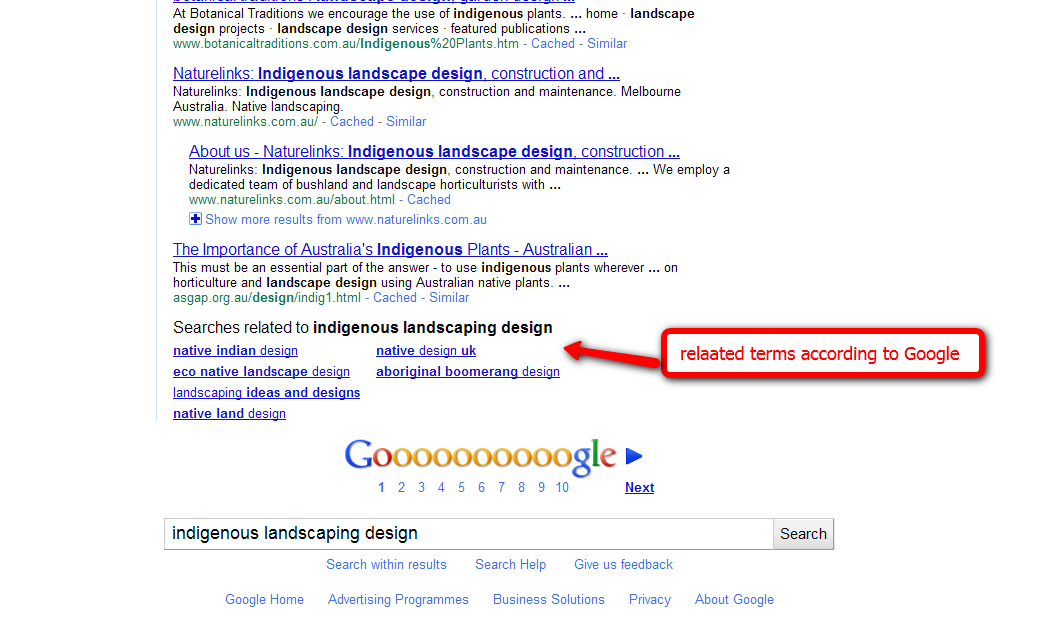
Even More Related Keywords
So armed with this knowledge – and what very little I know about the topic – I head off to Google’s free keyword tool . Set the results to the relevant country (in this case) – toss in all the terms I think might be relevant from the above search and voila:
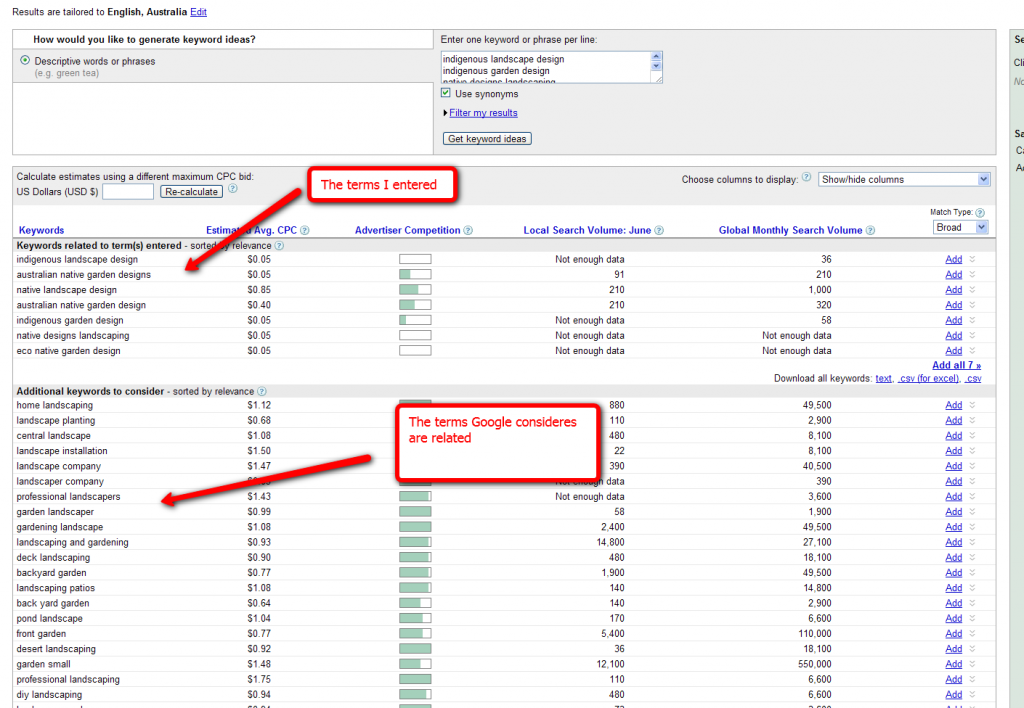
A note about search volumns and cost per click. This tool is designed for the USERs of Adwords ie the advertisers who pay for those Adsense ads that some of us make money from. This doesn’t mean its not useful even if you are not an adwords advertiser or publisher. If someone is paying to advertise for a term such “landscaping design” there is probably some chance of making money from it. Though if you change the search volumne over to “exact match” you will see that its not a huge volume. Even if you get the “not enough data” against a term – this doesn’t mean there are NO searches – again you need to know your market. Almost all New Zealand specific terms come up with that statement (there are only 4 million of us living here) – but that’s not to say that people don’t search for “small garden design” in NZ! It just means compared to the global demand for a term like “erection problems” its not very high!

You don’t necessarily need high search volume to make money if you are offering expensive products and services e.g. a garden design service. But you do need to be using your customers language – and Google is offering you these suggestions because this is what your customers are using to search in Google for. Yes “outdoor landscaping” is a tautology – but 58 people a month in Australia search for it!
Now this site may be too specific – Gordon is already #1 and #2 for “indigenous landscape design” out of over 3,000,000 results. This suggests that there is not much competition and probably not much demand. But he will know what the demand is by checking his Analytics or other stats package – once you get to the top of the rankings you will know exactly what your traffic is!
And while you are there – your statistics are another excellent source of keyword ideas – people will find your site by using the oddest searches – and your stats should show you these.
Maybe I was wrong, perhaps my free on page SEO guide should be a book! Anyway its going to be a multi-part post obviously! Click here for part 2: Using Keywords in Your Site