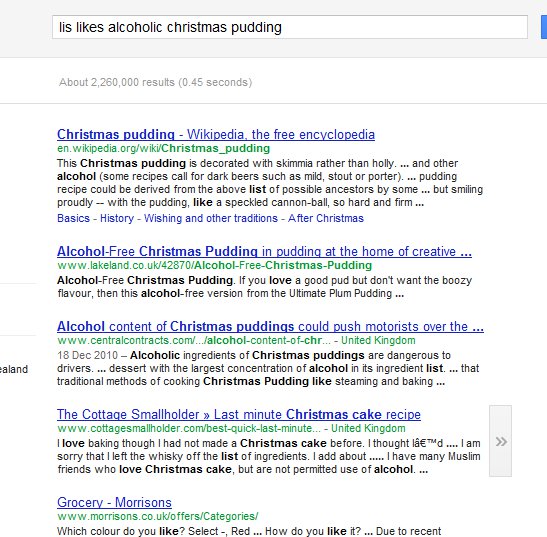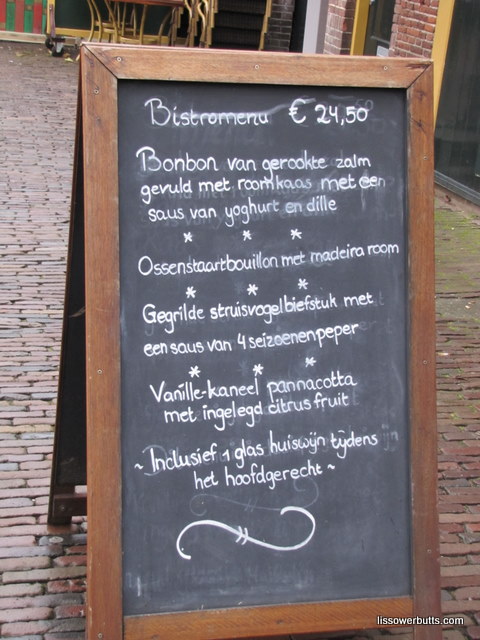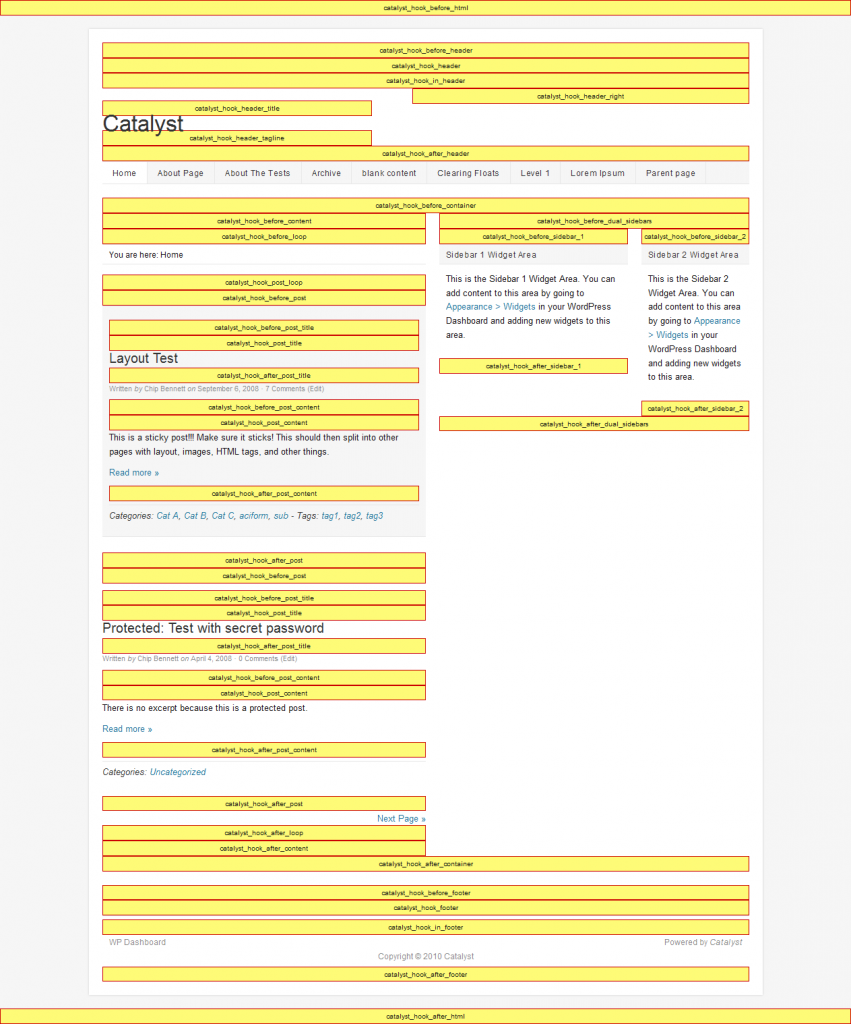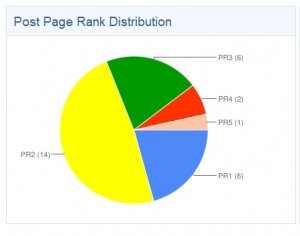Yeah Christmas or whatever you choose to celebrate or not in this happy/stressful/profitable time of the year! I think its fair to say that 2011 has been a bit of an up and down year in terms of Internet Marketing, maybe I’m just bloody lucky, but really all the bad stuff that’s happened to me has been thanks to the TOS changes with HubPages plus nervous clients.
Google has been, interesting, but the most interesting thing, and totally bloody irritating part, are their continuing moves to restrict access to their goldmine of data known as the Google keywords tool.
For a long time using the tool direct doesn’t give you real long tail keywords – you only get to about 3 or 4 words: a real long term is longer than that. Its very, very focussed, its not in Google’s best interest to reveal those because a) PPC advertisers would save a fortune only bidding on very specific terms and b) evil affiliate marketers would make way too much money.
Google’s changes to their API TOS has meant than some previously good tools have gone away – and I am sure I’m not the only one who has found I miss my long-tail search tools 🙁
But nature abhorrs a vacuum – well Internet Marketers do anyways – so when a tool is lost, and the whinging is loud- something else pops up to fill its place!
However because its Christmas – here are three two (third one coming in a day or so – the developer is just sorting out his landing page, and this is getting too long anyways) rather cool ways to work around Grumpy Google:
Tony’s Keyword Researcher Review
Easily get all the long-tails that Google provides through “auto-suggest” – really quick way to build out a site or an article.
This cool little tool is based on Google suggest – you know the annoying pop-up that you get when you start typing a query into Google. Its not the only tool that does this – (scrapebox.com is the common one) – but I like this tool a lot more: very, very easy to use, just watch the videos at Keyword Researcher and get on with it! I’ve been doing this for a while and Tony has some different wrinkles I’d not thought of…
Google doesn’t say how many searchers need to be looking for a phrase before it pops up into auto-suggest, but we can all assume its probably more than a few.
Now this tool won’t give you the competition figures, but it will give you a pretty long list of suggestions – and you can continue your investigations from there.
Nice Features:
- easy and intuitive to use – doesn’t try to be overly fancy;
- free download and trial (does everything the paid version does but only on the first 1/2 of the alphabet)
- one-time cost and cheap!
Watch Out For:
- the tool is installed on your PC and its scrapping Google results – you’ll get banned (plus anyone else using the same IP) – its not big deal – the tool will point this out to you – wait 15 minutes – try again.
- this won’t give you competition or difficulty for your keyword phrase – doesn’t pretend to. To get these you will need to put the terms through another tool: Google Adwords, Keyword Strategy, or Neale’s No Results Report (review coming this week) – would all work!
Good For:
Want some variation on your core keyword – for sub-headings? Want to build out a site? Looking for a few easy pages to rank on Wizzley?
That evil, self-serving affiliate link again: Keyword Researcher – even if you don’t buy – check out the vids they are worth listening to!
Tool number two for today (hell a girl’s gotta get her commissions up you know!) is
Amazon Gold Mine Review
Provides new lists each week of Amazon products based on their price/popularity/discount/top ratings and lots of reviews. In other words – the products you want to the affiliate for! Also provides a “bargain basement bin” for very cheap products – which I don’t use – but might even save you the fee if you are in the US!
Lets be upfront – I’m not the world’s most successful Amazon affiliate, I’ve only recently started focussing on it, but I’ve sold enough random products over the years to be constantly amazed at what does actually sell on there (thank you whoever you are who decided to buy $300 worth of textbook and maths teaching guides, and the guy who bought not one, but two $500+ woodworking tools!) And no I am in neither of those niches! That’s the power of amazon- get the customer to click through on your 99c e-book and suddenly they will remember they need to do thousands of dollars of Xmas shopping – all on your commission!
Nice Features:
- the last six week’s reports are available in the membership area – you don’t have to rush to download them. In fact maybe its all the reports since you became a member? Anyways I’m pretty sure on subscription you get the last 3!
- sorted by department – so its easy to find your niche.
Watch Out For
- to be up front – you can do this yourself – at least the basic query – by using some clever stuff in Google – for me – I can’t be arsed the easy format and the tagging of which products are “NEW” on the list each week – is worth it for me!
- its a monthly subscription – not a huge amount of money – but yeah its money- a pain. Take a note of the sub date and remember to cancel in Paypal if you are not using it – or you have enough results for now.
- there’s an up-sell of some AMAZING affiliate system on the front page – I know nothing about it and don’t recommend it – all I know about Amazon I’ve learned from Dave from ZenDuck
Good For
The criteria for product selection means that its easy for anyone to write a review – so I’m using the list to develop ideas for Wizzley for a new niche. Basically I can try a product related niche out – see if it ranks easily in Wizzley and build out a site later if it works out (and use Wizzley for the backlinks).
Yeah and here’s that evil self-serving link again: Amazing Gold Mine – or take the criteria they use and develop your own queries!
THE BIT AT THE BOTTOM YOU SHOULD READ!
I’ve found a cool wrinkle on the hubpages fiasco – but I don’t want to shoot my foot here – I will be saying something to subscribers later this week – so sign up OK – that’s the honking bit form just below here – that one -the big one you can’t miss!