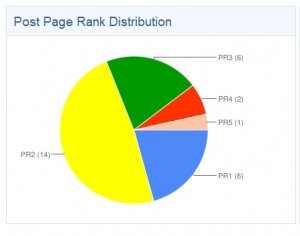OK short version – BuildMyRank.com is the best thing since sliced bread – will make you millions in your sleep without doing anything – can’t imagine why they are giving it away at the current price – but I am sure it will go up – ACT now to lock in the currently insanely low price, BUY IT now!
SELF SERVING HONKING BIG AFFILIATE LINK HERE!
You still here? Darn – oh you want a real review ? Sorry I can’t actually give that to you – cause I haven’t been using it long enough to give you months and months of stats. But I’ve used it long enough to be hugely excited by it.
UPDATE: May 2011 – buildmyrank still works well – and I am still using – the price has gone up a little – details below.
UPDATE: November 2011 – I’m still using BMR and am happy with it but also check out a Build My Rank alternative that is a new service – SEO Cobra Backlinks
As I wrote recently – I am not 100% happy with Postrunner – mainly because of the percentage of articles which aren’t getting indexed. So when I was checking out Build My Rank – this – from their FAQ – jumped out at me:
Do you build backlinks to my content? Yes, every time a post is distributed we do two things. First, we create an RSS feed mashup and submit to several feed aggregators. This really helps content get indexed super quick. And next we select a random assortment of social bookmark sites such as Delicious, and web 2.0 properties like Twitter, to submit links to. On average each post receives around 50 backlinks.
Not coincidentally I had been playing with ways of getting my Postrunner articles indexed – that involved RSS feeds and automated bookmarking … I knew what I had to do – but I hadn’t managed to automate it entirely and I was deep in the learning curve. And then I’d have to teach my outsourcer to do it… BuildMyRank had got there before me – I was prepared to pay for that!
So rather than doing a straight BuildMyRank review (I haven’t got a hope in hell for ranking for the term basically) – I thought I would do a side-by-side comparison of the two systems: the good the bad the ugly…
Page Rank of the Network’s Sites: BuildMyRank v. Postrunner
BMR has no PR zero sites. Postrunner has a majority of PR0’s. BMR wins on this one. Here is a screen shot from my BMR dashboard after 29 posts had been published …
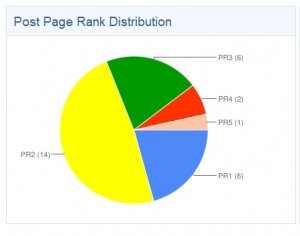
Is PR absolutely critical? No – but it helps – high PR sites often get better indexing and authority. Its not enough for me to buy a system though.
Distribution to Sites: BuildMyRank v. Postrunner
With Postrunner the writer has to choose the site that they want their article to appear on. With BMR you chose a frequency (or a schedule) for posts to be published at and move on. The sites are selected randomly. I don’t know how many sites are in the system (I know Postrunner has about 800) – but so far I’ve not seen the same site twice.
With Postrunner – I still get a lot of articles returned after 7 days – for no reason except the owner can’t be arsed approving them. I have to resubmit them – its a pain. BMR is a much smoother workflow as far as distribution is concerned.
Also in Postrunner those with high PR sites – get overwhelmed. The value of the page rank is reduced because your post will fall off the front page often instantly or within hours. Often too the page rank is from a dropped domain – it will disappear with the next update.
The automated distribution of BMR means that PR5 sites aren’t hammered – they seem to get the same rate of posting as the PR1 sites – that is good for the long term potential. With the rate of posting it looks like most of my articles will stay on the front page for around about a week – which will also help indexing.
“Quality” of BuildMyRank Sites v. Postrunner
Oh the “quality” debate. Both sites have the same rules: no duplicate content, no spun content. Both sites have human review of every article published. BMR also reviews every site that you are links to before you can build any links to it. BuildMyRank won’t let me submit with typos.
Postrunner allows 2 links per a 300 word article. BuildMyRank allows a link per every 150 words ie. you can publish a 150 word article for one link, a 450 word article for 3 etc. Because I believe the second link is heavily discounted the BMR model allows me to get more links for the same amount of writing.
Diversity of the sites. I would probably give the edge to BMR on this because they are deliberately spreading out their sites across the world – and not just the US. Almost all Postrunner sites are hosted in the US – because its cheaper, and a great deal of them are hosted on Hostgator – because of the affiliate deal…
SEO quality. In Postrunner the owner of the site can mess with the post: they can change the permalink structure, they can add their links above mine in the post, they can additional links (internal and external). With BMR what I write is what its published – fullstop. In Postrunner there are a lot of site owners changing my posts and frankly competing with me for my keywords. In BMR its a service – they are making their money by selling BMR not my running Adsense on the sites (none of the sites have any monetization that I’ve seen) – its therefore in their business interests to make sure that the sites are well looked after from an SEO point of view- if they lose the quality of their sites the service will go down hill (as many have before).
Oh and before you ask – all the BMR sites that I’ve checked are running privacy protection – so no its not suspicious that the one organization owns them all.
Grammatical quality – we are not even going there. Just to say if you own a Postrunner which requests “native English speakers only please” – you will never knowingly get content or a link from me…
Outsourcing with BuildMyRank v. Postrunner
Both sites allow your writer to login to the site on your behalf. I’ve used the same writer on both sites. On Postrunner I have to share my login. With BMR I setup a writer account and give my writer a unique login – I prefer this because if I have more than one writer I can monitor their performance separately.
The economics of using the same writer in both systems:
Postrunner: 8 articles a day, 8 links a day.
- NB – I know I am the minority here but I seriously think linking twice from the same article greatly reduces the strength of both links – I prefer one link per an article.
- My worklfow: My writer adds the post , tags, link. I log in – I check the grammar – tidy it up to get past the grammar nazi’s, chose a directory, schedule or submit it. It takes about 45minutes- 1 hour of my time. Maybe 2 articles a day are rejected because a) 7 days have elapsed or b) an objection to the quality or content of the article – I have to resubmit it – make that an hour a day in total – worth US$100 to me …
BuildMyRank: 12 articles a day: 12 links a day.
- My workflow: None – no article has been rejected yet – 36 posts to date. I set up the rate of article distribution once for each site I am building links to, got the site approved – overhead per a site – about 3 minutes – once.
So between the 2 systems I am getting 50% more links and saving an hour a day using BMR …
Monitoring Backlinks with BuildMyRank v. Postrunner
Monitoring Postrunner Backlinks:
- To do the stats on my previous post – I spent several hours: downloading the links built for one site: manually checking each article to see if it was indexed and recording the results
Monitoring BMR Backlinks:
- The front page gives you graphs of your most used keywords for the month/year and also the PR distribution diagram I’ve used on this post. The grid of posts will give you where each article is published, its PR and whether its indexed. Effectively its saving me hours and hours of ongoing work with those 2 columns. However I can’t download the details – so I am captured by their system with their great stats…
Quality of Support for BuildMyRank and Postrunner
I have had great level of support from Postrunner for many months. BMR I have tried out with some “dumb” questions and they responded within hours and very professionally. I added a number of new sites for approval to BMR – the response was within an hour – on a weekend (wherever they live in the world!). They appear to approve articles within 12 hours (because of my time zone – they seem to approve overnight for me so they are probably in the US).
Actual Results from BMR v. Postrunner
Well there aren’t any yet from BMR – I’ve only been a member for 5 days! That said I have 29 articles live – of which nearly half, 13, are indexed. I have another 15 articles queued so will have some real results soon. What I am seeing is that several people who have been doing this type of business for a while and have an Internet home business plan – like the network too.
So What’s the Bottom Line
Postrunner Costs
- Postrunner is part of Keyword Academy which costs $33/month but the first month is free. Handy affiliate link here. Upfront costs Postrunner is cheaper – but in terms of ongoing costs of getting and keeping links … jury’s out so far …
BuildMyRank Costs
- No commitment to join and try it out for 10 free links – which stay up even if you cancel and leave.
If you buy within the first 15 days of joining you pay $59/month – if you take longer to decide the price goes up to $129/month. Pricing is now related to how many domains you want to build links 5 domains are $59 and the price goes up from there. Domains can be turned off and on though – so with a bit of planning you can rotate domains in and out of BMR for link building. Handy affiliate link here
In both cases the on-going subscription is via Paypal and to cancel you just cancel the sub in Paypal – no crawling back to the comapanies involved.
Neither system limits the number of sites you can build links to. Both sites limit you to the English language and “Google friendly” topics.
Both system allows you to schedule posts into the future. BMR limits the number of posts for any one of your sites to a maximum of 10 a day.
In both cases these are two of the lowest cost backlink systems out there. I have paid over $120/month for a similar service to BuildMyRank – which offered less in terms of reporting.
Which Am I Going to Use
- I am using both going forward – for the moment anyway. The hands off outsourcing is just too good to ignore. There are some sites in Postrunner which are developing authority and I will use them selectively.
- You can never have enough diversity in your backlink profile – that much is certain …
What Are My Recommendations
You are making
- Stick with Postrunner and the TKA system and get your income up there. Get backlinks from a variety of places: HubPages and ezinearticles still work!
If you are using an outsourcer already:
- The ability to have them use BMR “hands off” from you – priceless in my view;
If you are making $500/month and you are building at least 10 links a day
- I’d consider buying BMR – but only if I really thought I was going to submit the content – all of these systems require you to actually doing the work.
I will back with some updates on BuildMyRank as the results start to show. I am going to be using it exclusively on quite a competitive term – I’ll be interested to see what it comes up with in a couple of months
 What is Wizzley?
What is Wizzley?