I think a few people at HubPages recently have had warning emails from Adsense – in  part the email goes something like this:
part the email goes something like this:
While reviewing your account, we noticed that you are currently displaying
Google ads in a manner that is not compliant with our policies. For
instance, we found violations of AdSense policies on pages such as
h**p://cdn.hubpages.com/hub/XXGoogleXAdsenseX.
Please note that this URL is an example and that the same violations may
exist on other pages of your website.As stated in our program policies, AdSense publishers are not permitted to
make prominent use of “Google Brand Features” on sites displaying Google
ads. This includes any sites that attempt to create a false association
with Google or use Google trademarks in the URL.
So apparently you can’t use Adsense or Google in urls – note this was just in the end part of the url as well not actually the domain name. Not on a site which uses Adsense anyways. I’m not the only one to have been affected on HubPages and the Hub support team suggested I unpublish or change the url’s on any hub which contained “google” or “adsense”.
So I did – about a month ago – and now they are all gone from the cache now they – are back right here on this site – which does not, never has, and will never run Adsense! Unfortunately I have lost the comments – which as usual on hubpages were useful – anyway here is the text!
This never made me a lot of Adsense – but it ranked pretty well because it had so organic links – oh well. Useful information if you want to know why you have a single digit click thru rate on your hubs.
SEO Google Explains How to Do It
I went through the latest Google Webmaster guidelines and applied the “official” “suggestions” to hubpages.
How to Earn $1000 a Month with Adsense
Obviously sarcasm doens’t work with Adsense employees! This was actually the hub they named as in breach of their TOS! I must admit though I made a few dollars because yes I was triggering plenty of get rich quick Adsense ads and the odd idiot did indeed click on them!





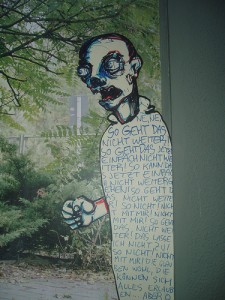
 Well this is my New Year’s post – we had a great holiday and no I didn’t run out of things to do or find any stunningly cheap internet – so no work got done. Time to take stock: the back story
Well this is my New Year’s post – we had a great holiday and no I didn’t run out of things to do or find any stunningly cheap internet – so no work got done. Time to take stock: the back story 